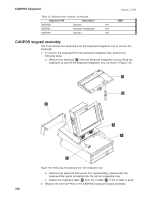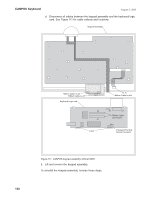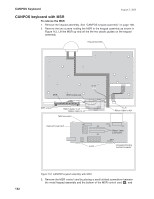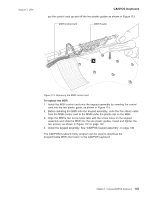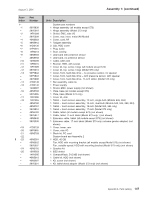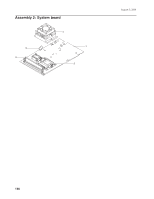IBM 4840-544 Service Guide - Page 169
replace
 |
View all IBM 4840-544 manuals
Add to My Manuals
Save this manual to your list of manuals |
Page 169 highlights
August 3, 2006 CANPOS Keyboard pry the control card up and off the two plastic guides as shown in Figure 113. MSR Control Card MSR Reader A Figure 113. Removing the MSR control card To replace the MSR: 1. Install the MSR control card onto the keypad assembly by inserting the control card into the two plastic guide, as shown in Figure 113. 2. Before installing the MSR onto the keypad assembly, route the thin ribbon cable from the MSR control card to the MSR under the plastic clip on the MSR. 3. Align the MSR's two screw-holes tabs with the screw holes on the keypad assembly and slide the MSR into the two plastic guides. Install and tighten the two screws, as shown in Figure 112 on page 142. 4. Install the keypad assembly. See "CANPOS keypad assembly" on page 138. The CANPOS Keyboard Utility program can be used to download the programmable MSR information to the CANPOS keyboard. Chapter 5. Compact ANPOS Keyboard 143