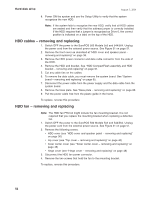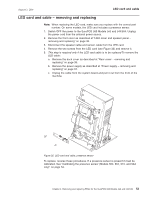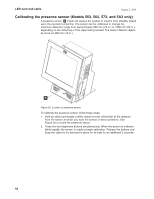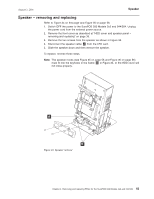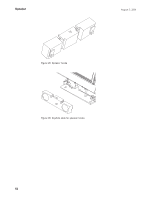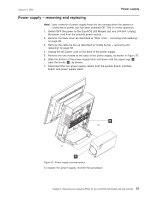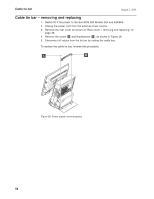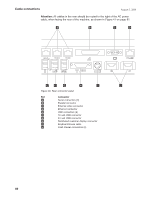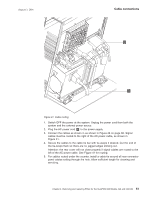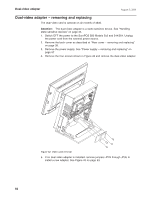IBM 4840-544 Service Guide - Page 83
Power, supply, removing, replacing
 |
View all IBM 4840-544 manuals
Add to My Manuals
Save this manual to your list of manuals |
Page 83 highlights
August 3, 2006 Power supply Power supply - removing and replacing Note: Later versions of power supply keep the fan running when the system is connected to power, but has been powered Off. This is normal operation. 1. Switch OFF the power to the SurePOS 500 Models 5x3 and 544/564. Unplug the power cord from the external power source. 2. Remove the back cover as described at "Rear cover - removing and replacing" on page 38. 3. Remove the cable tie bar as described at "Cable tie bar - removing and replacing" on page 58. 4. Unplug the AC power cord on the back of the power supply. 5. Remove the two screws at the base of the power supply, as shown in Figure 37. 6. Slide the bottom of the power supply back and down until the upper lugs A clear the hooks B , as shown. 7. Disconnect the four power supply cables from the system board, interface board, and power supply cable. B A Figure 37. Power supply remove/replace To replace the power supply, reverse this procedure. Chapter 4. Removing and replacing FRUs for the SurePOS 500 Models 5x3 and 544/564 57