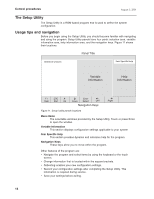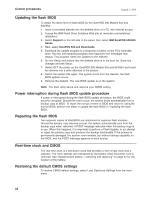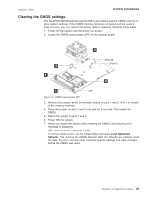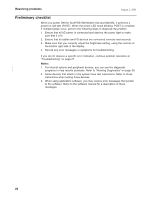IBM 4840-544 Service Guide - Page 49
Clearing, settings
 |
View all IBM 4840-544 manuals
Add to My Manuals
Save this manual to your list of manuals |
Page 49 highlights
August 3, 2006 Control procedures Clearing the CMOS settings The SurePOS 500 Models 5x3 and 544/564 uses battery-backed CMOS memory to store system settings. If the CMOS memory becomes corrupted and the system does not boot, you can restore the factory default values by following these steps: 1. Power Off the system and disconnect ac power. 2. Locate the CMOS reset jumper (JP7) on the system board. B A E JP32-35 JP29-31 D C JP7 Figure 15. CMOS reset jumper JP7 3. Remove the jumper, which is normally located on pins 1 and 2. (Pin 1 is closest to the memory sockets.) 4. Place the jumper on pins 2 and 3 and wait for 5 seconds. This resets the CMOS. 5. Return the jumper to pins 1 and 2. 6. Power ON the system. 7. When you restart the system after resetting the CMOS, the following error message is displayed: CMOS checksum error - defaults loaded To correct these errors, run the Setup Utility and select Load Optimized Defaults. This restores the CMOS defaults. After the defaults are restored, reset the date, the time, and any other customer-specific settings that were changed before the CMOS was reset. Chapter 2. Configuring the system 23