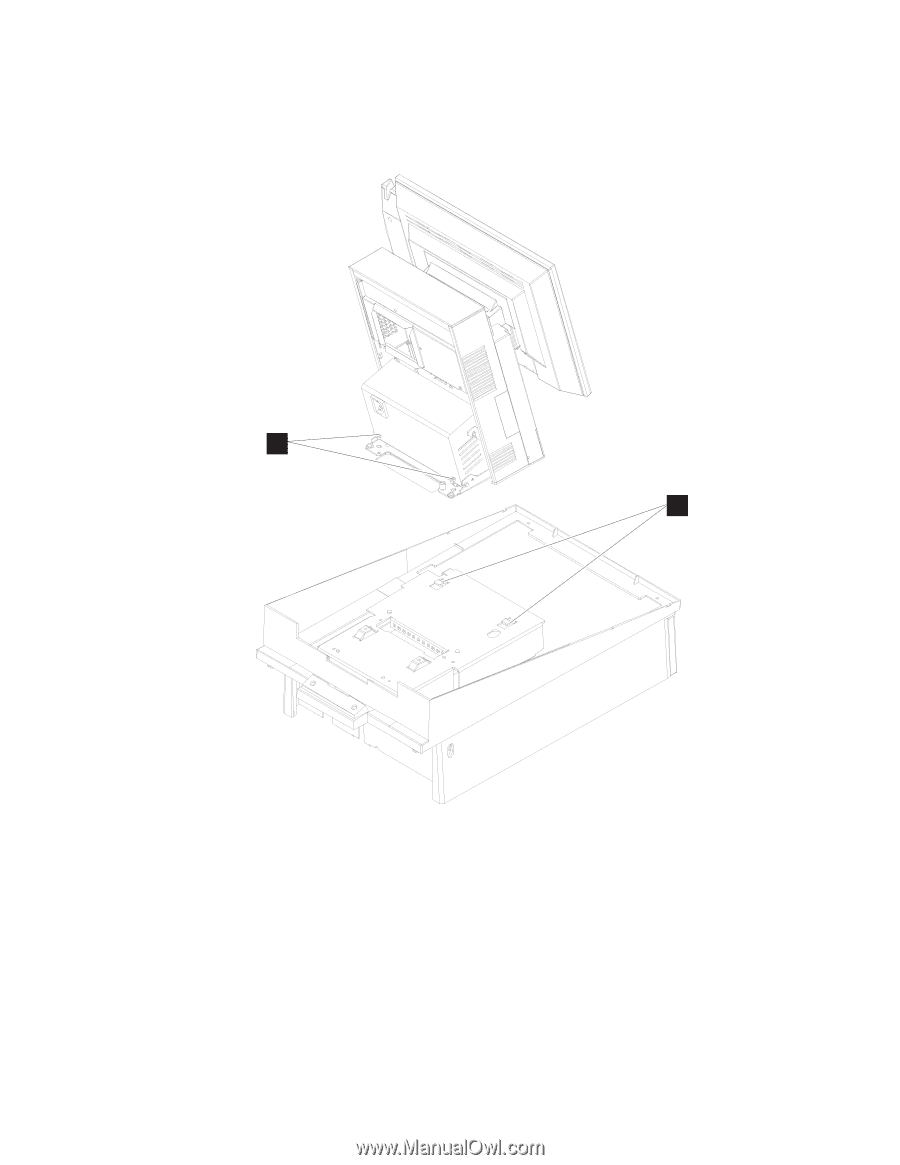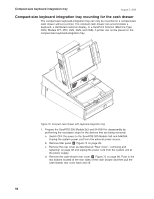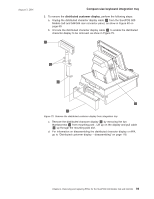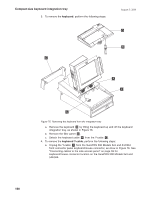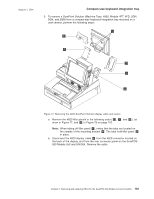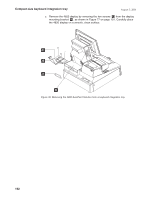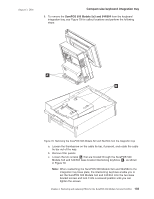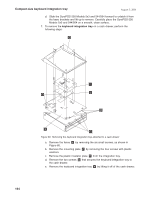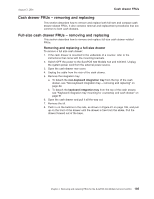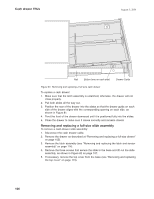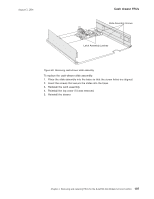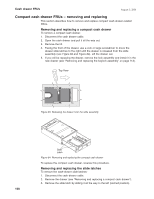IBM 4840-544 Service Guide - Page 129
interlocking
 |
View all IBM 4840-544 manuals
Add to My Manuals
Save this manual to your list of manuals |
Page 129 highlights
August 3, 2006 Compact-size keyboard integration tray 6. To remove the SurePOS 500 Models 5x3 and 544/564 from the keyboard integration tray, see Figure 79 for callout locations and perform the following steps: A B Figure 79. Removing the SurePOS 500 Models 5x3 and 544/564 from the integration tray a. Loosen the thumbscrew on the cable tie bar, if present, and rotate the cable tie bar out of the way. b. Remove filler panels. c. Loosen the two screws A that are located through the SurePOS 500 Models 5x3 and 544/564 base bracket interlocking keyholes B , as shown in Figure 79. Note: When reattaching the SurePOS 500 Models 5x3 and 544/564 to the integration tray base plate, the interlocking keyholes enable you to set the SurePOS 500 Models 5x3 and 544/564 onto the two base bracket screws and lock it into a secured position until you can tighten the screws. Chapter 4. Removing and replacing FRUs for the SurePOS 500 Models 5x3 and 544/564 103