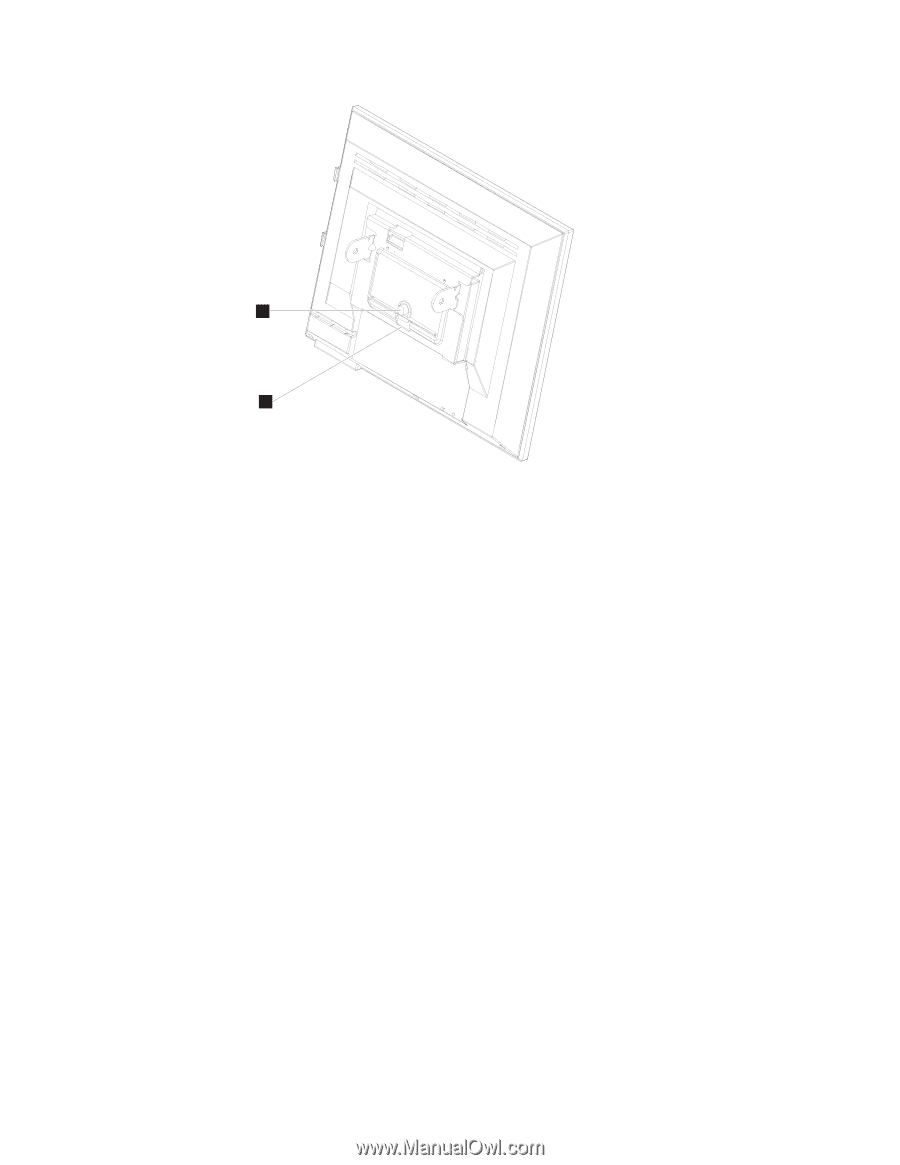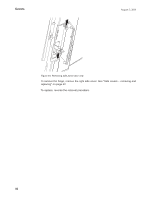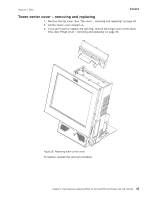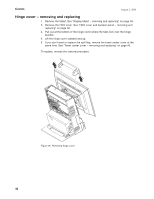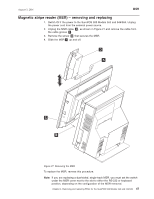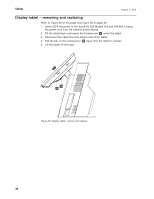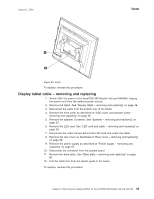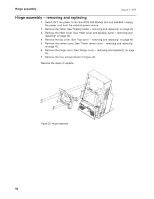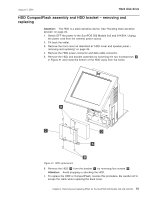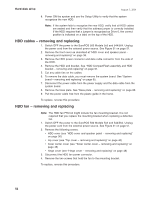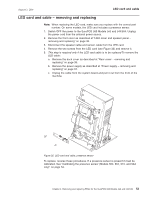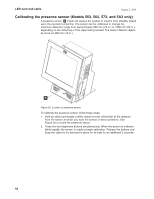IBM 4840-544 Service Guide - Page 75
Display, tablet, cable, removing, replacing
 |
View all IBM 4840-544 manuals
Add to My Manuals
Save this manual to your list of manuals |
Page 75 highlights
August 3, 2006 Tablet A B Figure 29. Latch To replace, reverse this procedure. Display tablet cable - removing and replacing 1. Switch OFF the power to the SurePOS 500 Models 5x3 and 544/564. Unplug the power cord from the external power source. 2. Remove the tablet. See "Display tablet - removing and replacing" on page 48. 3. Disconnect the cable from the bottom rear of the tablet. 4. Remove the front cover as described at "HDD cover and speaker panel - removing and replacing" on page 36. 5. Remove the speaker, if present. See "Speaker - removing and replacing" on page 55. 6. Remove the LED card. See "LED card and cable - removing and replacing" on page 53. 7. Disconnect the cable clamps behind the LED card and under the tablet. 8. Remove the rear cover as described at "Rear cover - removing and replacing" on page 38 9. Remove the power supply as described at "Power supply - removing and replacing" on page 57. 10. Disconnect the connector from the system board. 11. Remove the base plate. See "Base plate - removing and replacing" on page 80. 12. Pull the cable free from the plastic guide in the frame. To replace, reverse this procedure. Chapter 4. Removing and replacing FRUs for the SurePOS 500 Models 5x3 and 544/564 49