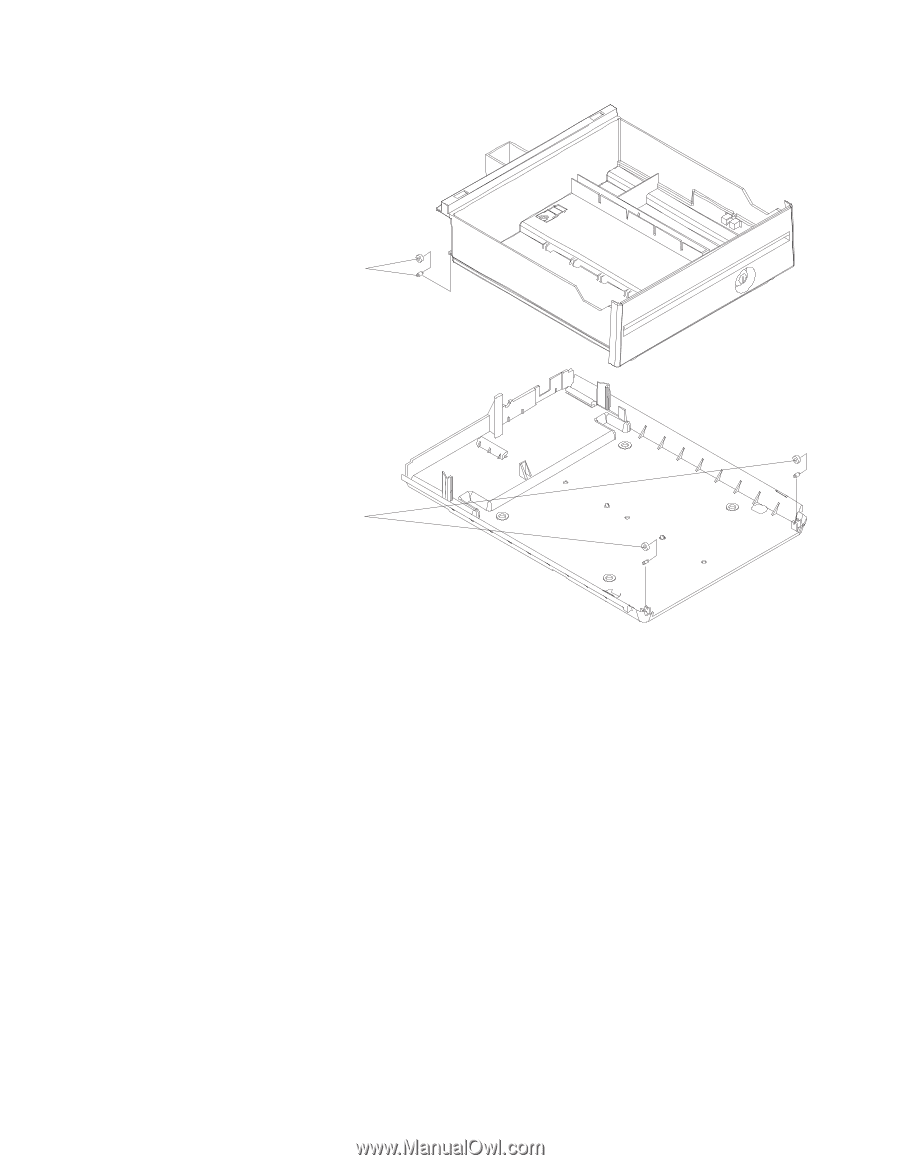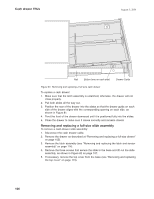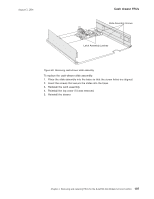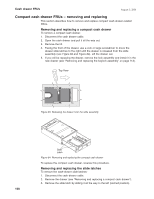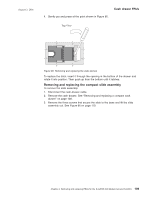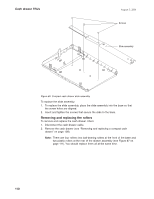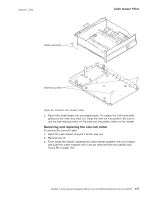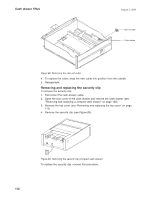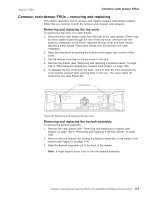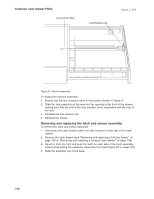IBM 4840-544 Service Guide - Page 137
Removing, replacing, coin-roll, cutter
 |
View all IBM 4840-544 manuals
Add to My Manuals
Save this manual to your list of manuals |
Page 137 highlights
August 3, 2006 Plastic rollers (2X) Cash drawer FRUs Ball-bearing rollers Figure 87. Compact cash drawer rollers 3. Each roller shaft snaps into two plastic posts. To replace the roller and shaft, gently pry the roller and shaft out. Snap the new set into position. Be sure to use the ball-bearing rollers on the base and the plastic rollers on the drawer. Removing and replacing the coin-roll cutter To remove the coin-roll cutter: 1. Open the cash drawer and pull it all the way out. 2. Remove the till. 3. From inside the drawer, squeeze the cutter latches together with your fingers and push the cutter outward until it can be removed from the outside (see Figure 88 on page 112). Chapter 4. Removing and replacing FRUs for the SurePOS 500 Models 5x3 and 544/564 111