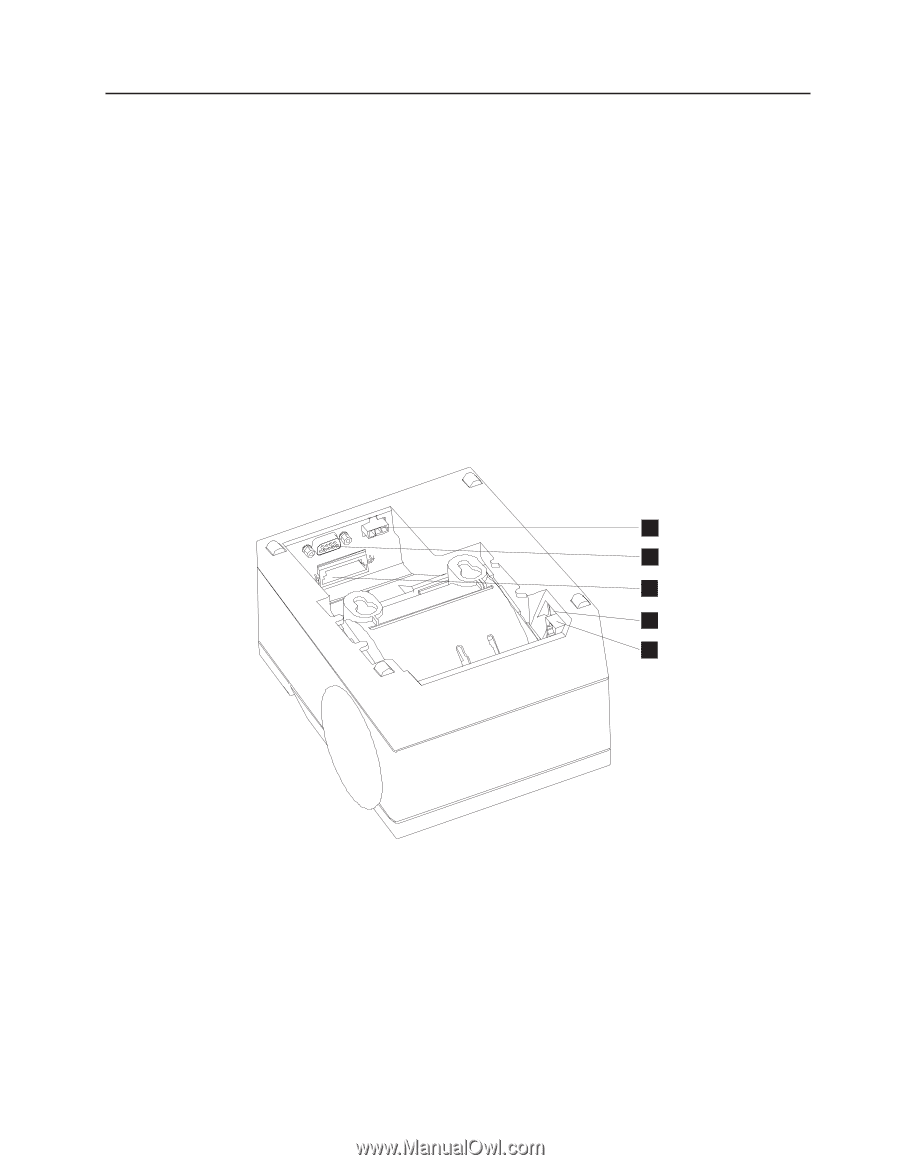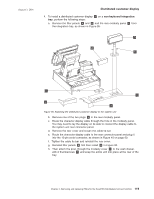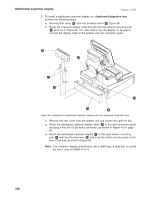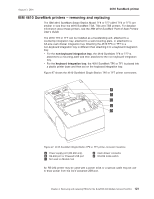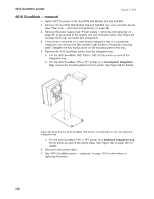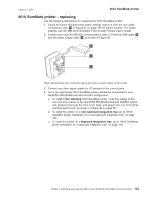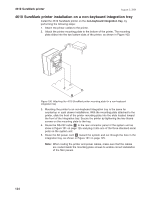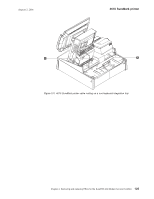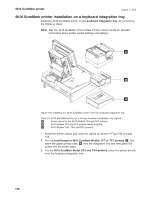IBM 4840-544 Service Guide - Page 147
SureMark, printers, removing, replacing
 |
View all IBM 4840-544 manuals
Add to My Manuals
Save this manual to your list of manuals |
Page 147 highlights
August 3, 2006 4610 SureMark printer IBM 4610 SureMark printers - removing and replacing The IBM 4610 SureMark Single-Station Model TF6 or TF7 (4610 TF6 or TF7) are smaller in size than the 4610 SureMark TG3, TG4 and TG5 printers. For detailed information about these printers, see the IBM 4610 SureMark Point-of-Sale Printers User's Guide. The 4610 TF6 or TF7 can be installed as a freestanding unit, attached to a countertop integration tray, attached to a wall-mounting plate, or attached to a full-size cash drawer integration tray. Attaching the 4610 TF6 or TF7 to a non-keyboard integration tray is different than attaching it to a keyboard integration tray: v For the non-keyboard integration tray, the 4610 SureMark TF6 or TF7 is attached to a mounting plate and then attached to the non-keyboard integration tray. v For the keyboard integration tray, the 4610 SureMark TF6 or TF7 is placed into a plastic printer base and then set on the keyboard integration tray. Figure 97 shows the 4610 SureMark Single-Station TF6 or TF7 printer connectors. A B C E D Figure 97. 4610 SureMark Single-Station TF6 or TF7 printer connector locations A Power supply port (RS-232 only) B RS-232 port or Powered USB port C Not used on Models 5x3 D Cash drawer connector E RS-232 mode switch An RS-232 printer may be used with a power brick or a special cable may be use to draw power from the 24-V powered USB port. Chapter 4. Removing and replacing FRUs for the SurePOS 500 Models 5x3 and 544/564 121