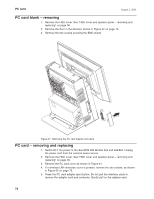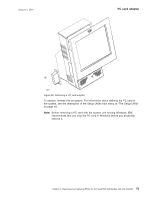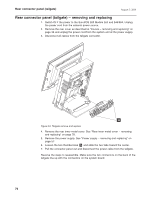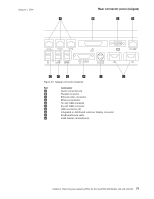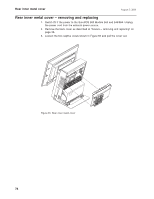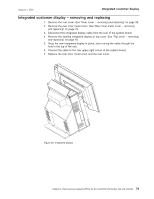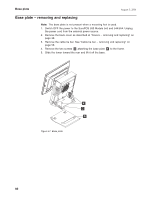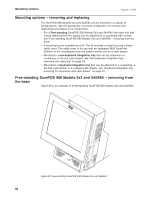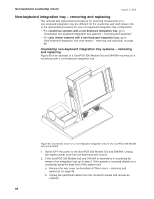IBM 4840-544 Service Guide - Page 105
Integrated, customer, display, removing, replacing
 |
View all IBM 4840-544 manuals
Add to My Manuals
Save this manual to your list of manuals |
Page 105 highlights
August 3, 2006 Integrated customer display Integrated customer display - removing and replacing 1. Remove the rear cover. See "Rear cover - removing and replacing" on page 38. 2. Remove the rear inner metal cover. See "Rear inner metal cover - removing and replacing" on page 78. 3. Disconnect the integrated display cable from the rear of the system board. 4. Remove the existing integrated display or top cover. See "Top cover - removing and replacing" on page 40. 5. Snap the new integrated display in place, after routing the cable through the hole in the top of the unit. 6. Connect the cable to the rear upper-right corner of the system board. 7. Replace the rear inner metal cover and the rear cover. Figure 56. Integrated display Chapter 4. Removing and replacing FRUs for the SurePOS 500 Models 5x3 and 544/564 79