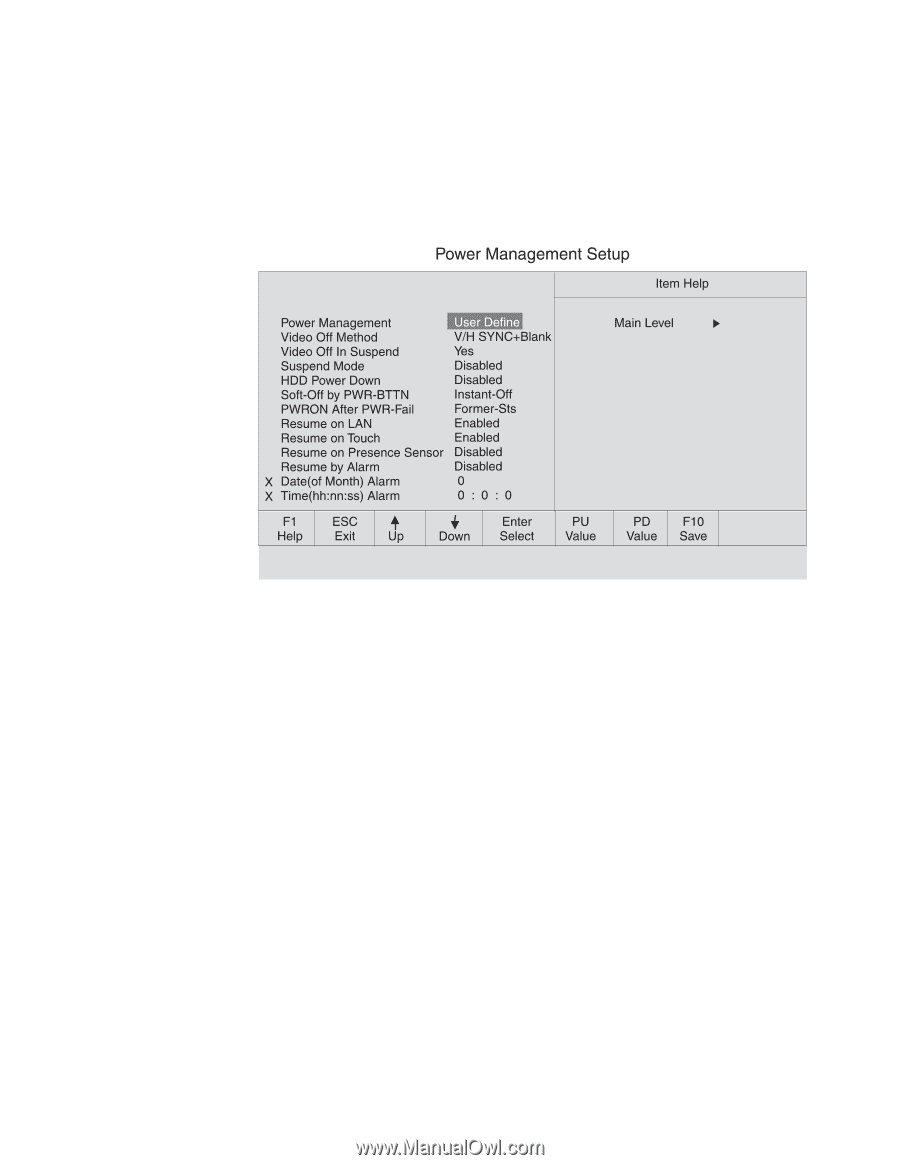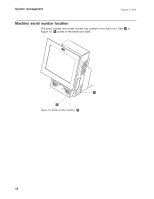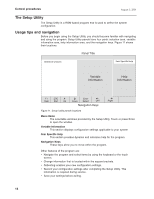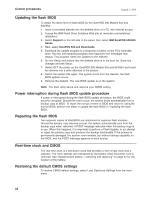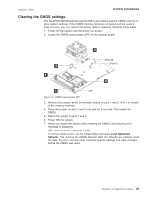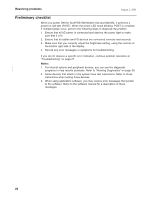IBM 4840-544 Service Guide - Page 47
Integrated, peripherals, Power, Management, PnP/PCI, configurations, health, status, optimized,
 |
View all IBM 4840-544 manuals
Add to My Manuals
Save this manual to your list of manuals |
Page 47 highlights
August 3, 2006 Control procedures Integrated peripherals Using this menu you can configure I/O devices, such as serial ports, Ethernet, parallel port, USB controller, and keyboard. Power Management Use the Power Management window to configure the power savings, hard disk time-out, video time-out, and other power settings. See Figure 14. Figure 14. Example of the Power Management window PnP/PCI configurations This option allows advanced functions for PCI configuration data. PC health status This is an information window that tells you the CPU and system temperatures, voltages on the system board, and fan speed. Load optimized defaults This selection resets all options to their default configuration. Password options Use the password options menu to set, change, or clear the system password. Chapter 2. Configuring the system 21