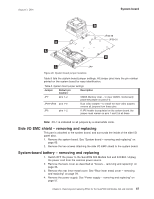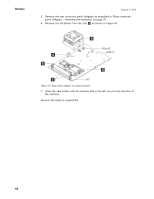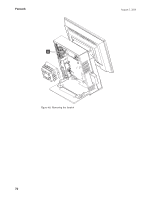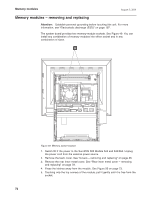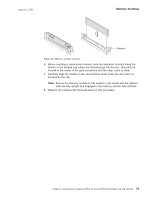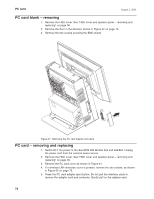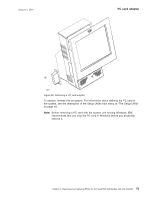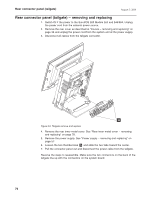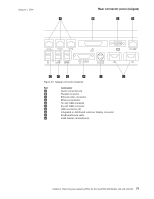IBM 4840-544 Service Guide - Page 98
Memory, modules, removing, replacing
 |
View all IBM 4840-544 manuals
Add to My Manuals
Save this manual to your list of manuals |
Page 98 highlights
Memory modules August 3, 2006 Memory modules - removing and replacing Attention: Establish personal grounding before touching this unit. For more information, see "Electrostatic discharge (ESD)" on page 197. The system board provides two memory-module sockets. See Figure 49. You can install any combination of memory modules into either socket and in any combination of sizes. Figure 49. Memory socket location 1. Switch OFF the power to the SurePOS 500 Models 5x3 and 544/564. Unplug the power cord from the external power source. 2. Remove the back cover. See "Covers - removing and replacing" on page 36. 3. Remove the rear inner metal cover. See "Rear inner metal cover - removing and replacing" on page 78. 4. Press the latches away from the module. See Figure 50 on page 73. 5. Touching only the top corners of the module, pull it gently until it is free from the socket. 72