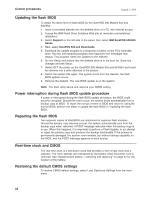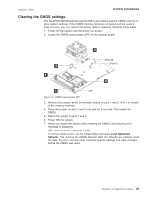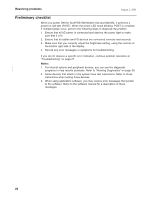IBM 4840-544 Service Guide - Page 52
Preliminary, checklist - manual
 |
View all IBM 4840-544 manuals
Add to My Manuals
Save this manual to your list of manuals |
Page 52 highlights
Resolving problems August 3, 2006 Preliminary checklist When you power ON the SurePOS 500 Models 5x3 and 544/564, it performs a power-on self-test (POST). When the power LED stops blinking, POST is complete. If multiple beeps occur, perform the following steps to diagnose the problem. 1. Ensure that all AC power is connected and observe the power light to make sure that it is lit. 2. Ensure that all cables and I/O devices are connected correctly and securely. 3. Make sure that you correctly adjust the brightness setting, using the controls at the bottom right side of the display. 4. Record any error messages or symptoms for troubleshooting. If you do not observe a specific error indication, continue problem resolution at "Troubleshooting" on page 27. Notes: | 1. For internal options and peripheral devices, you can use the diagnostic | programs to help resolve problems. Refer to "Running Diagnostics" on page 30. 2. Some devices that attach to the system have test instructions. Refer to those instructions when testing those devices. 3. When using application software, you may receive error messages that pertain to the software. Refer to the software manual for a description of those messages. 26