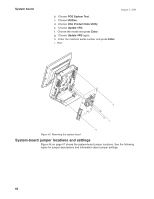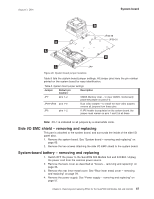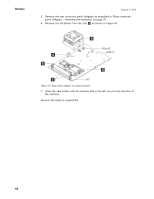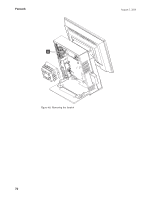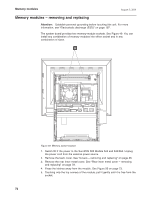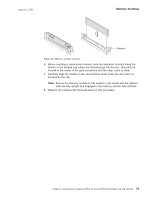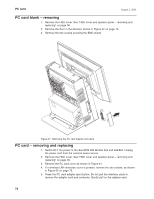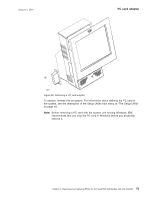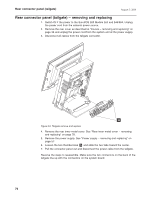IBM 4840-544 Service Guide - Page 97
Processor, module, removing, replacing
 |
View all IBM 4840-544 manuals
Add to My Manuals
Save this manual to your list of manuals |
Page 97 highlights
August 3, 2006 Processor module Processor module - removing and replacing Note: The new processor and fansink come as one FRU. Do not use the old fansink when replacing the processor. Attention: Establish personal grounding before touching this unit. See "Electrostatic discharge (ESD)" on page 197. 1. Power ON the system for at least 20 minutes to warm and loosen the heatsink thermal material. 2. Switch OFF the power to the SurePOS 500 Models 5x3 and 544/564. Unplug the power cord from the external power source. 3. Remove the back cover as described at "Covers - removing and replacing" on page 36. 4. Remove the cooling duct. See "Cooling duct - removing and replacing" on page 64. 5. Disconnect the fan cable from the system board. 6. See Figure 48 on page 70. Loosen the two screws A and remove the fansink from the processor. 7. Release the latch and carefully remove processor from the system board. 8. Install the new processor and fansink as a unit, carefully matching up the pins on the processor to the system board. Reverse the remaining steps to reassemble the system. Chapter 4. Removing and replacing FRUs for the SurePOS 500 Models 5x3 and 544/564 71