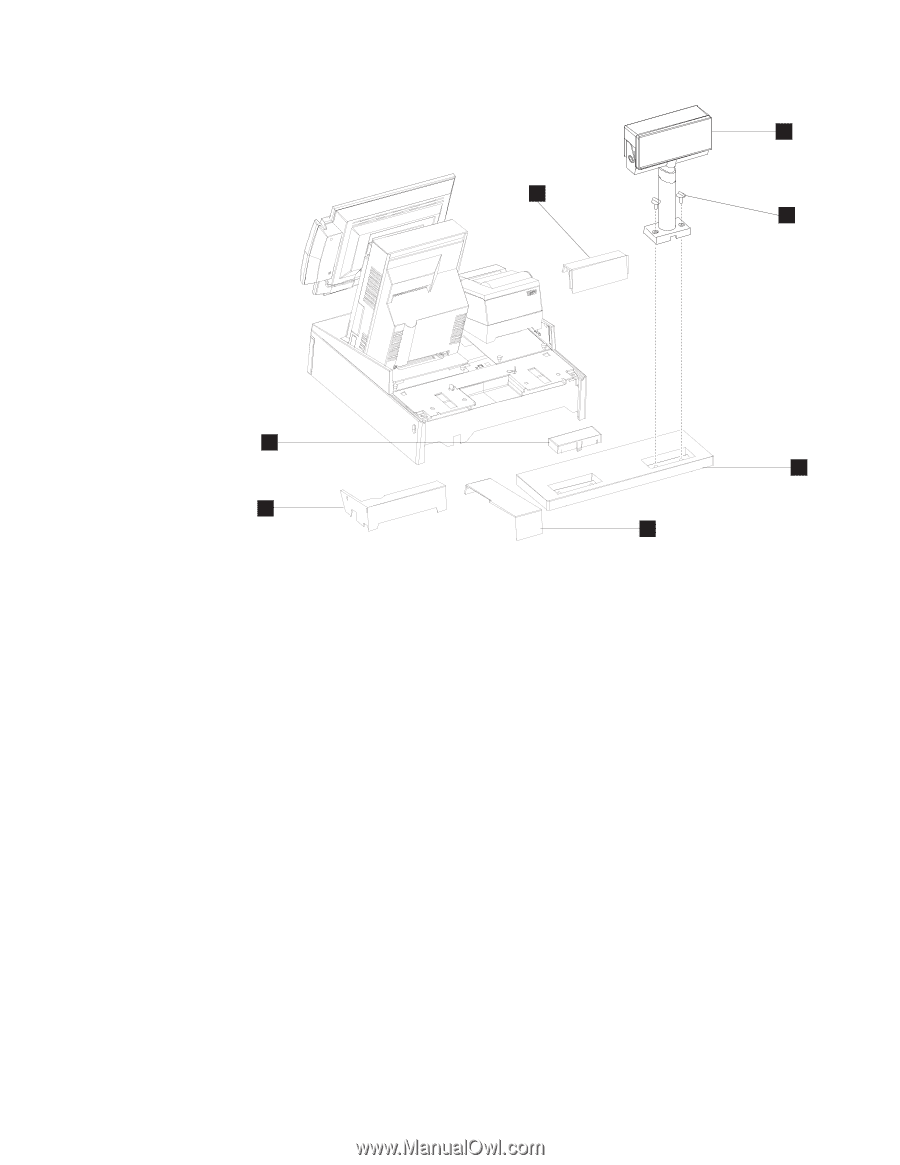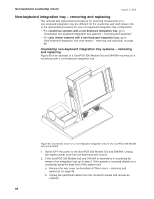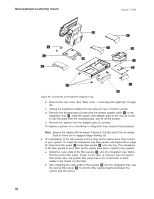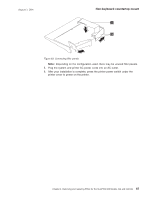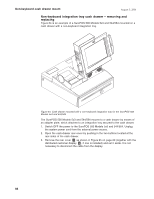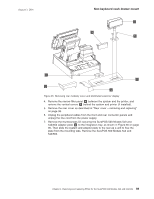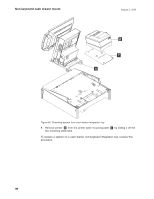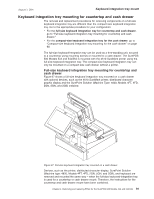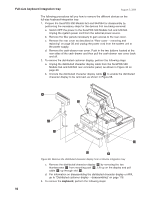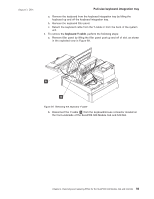IBM 4840-544 Service Guide - Page 115
Non-keyboard, drawer, mount
 |
View all IBM 4840-544 manuals
Add to My Manuals
Save this manual to your list of manuals |
Page 115 highlights
August 3, 2006 Non-keyboard cash drawer mount D B F E C B A Figure 65. Removing rear modesty cover and distributed customer display 4. Remove the narrow filler panel A between the system and the printer, and remove the vertical covers B behind the system and printer (if installed). 5. Remove the rear cover as described at "Rear cover - removing and replacing" on page 38. 6. Unplug the peripheral cables from the front and rear connector panels and unplug the line cord from the power supply. 7. Remove the thumbscrews (2) securing the SurePOS 500 Models 5x3 and 544/564 adapter plate A to the integration tray, as shown in Figure 66 on page 90. Then slide the system and adapter plate to the rear as a unit to free the plate from the mounting tabs. Remove the SurePOS 500 Models 5x3 and 544/564. Chapter 4. Removing and replacing FRUs for the SurePOS 500 Models 5x3 and 544/564 89