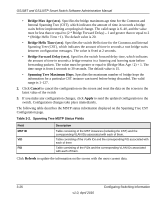Netgear GS110TP GS108Tv2/GS110TP Software Reference Manual - Page 110
Bridge Max Age secs, Bridge Hello Time secs, Bridge Forward Delay secs., Spanning Tree Maximum Hops.
 |
UPC - 606449069129
View all Netgear GS110TP manuals
Add to My Manuals
Save this manual to your list of manuals |
Page 110 highlights
GS108T and GS110TP Smart Switch Software Administration Manual • Bridge Max Age (secs). Specifies the bridge maximum age time for the Common and Internal Spanning Tree (CST), which indicates the amount of time in seconds a bridge waits before implementing a topological change. The valid range is 6-40, and the value must be less than or equal to (2 * Bridge Forward Delay) - 1 and greater than or equal to 2 * (Bridge Hello Time +1). The default value is 20. • Bridge Hello Time (secs). Specifies the switch Hello time for the Common and Internal Spanning Tree (CST), which indicates the amount of time in seconds a root bridge waits between configuration messages. The value is fixed at 2 seconds. • Bridge Forward Delay (secs). Specifies the switch forward delay time, which indicates the amount of time in seconds a bridge remains in a listening and learning state before forwarding packets. The value must be greater or equal to (Bridge Max Age / 2) + 1. The time range is from 4 seconds to 30 seconds. The default value is 15. • Spanning Tree Maximum Hops. Specifies the maximum number of bridge hops the information for a particular CST instance can travel before being discarded. The valid range is 1-127. 2. Click Cancel to cancel the configuration on the screen and reset the data on the screen to the latest value of the switch 3. If you make any configuration changes, click Apply to send the updated configuration to the switch. Configuration changes take place immediately. The following table describes the MSTP status information displayed on the Spanning Tree CST Configuration page. Table 3-2. Spanning Tree MSTP Status Fields Field MST ID VID FID Description Table consisting of the MST instances (including the CST) and the corresponding VLAN IDs associated with each of them. Table consisting of the VLAN IDs and the corresponding FID associated with each of them Table consisting of the FIDs and the corresponding VLAN IDs associated with each of them. Click Refresh to update the information on the screen with the most current data. 3-26 v1.0, April 2010 Configuring Switching Information