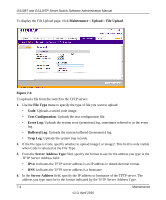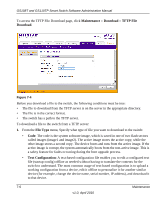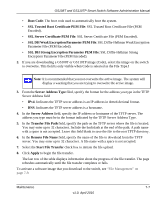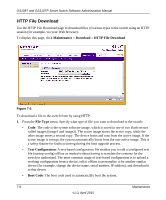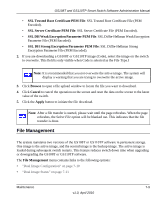Netgear GS110TP GS108Tv2/GS110TP Software Reference Manual - Page 258
Maintenance, Upload, File Upload, File Type, Text Configuration, Error Log, Buffered Log, Trap Log
 |
UPC - 606449069129
View all Netgear GS110TP manuals
Add to My Manuals
Save this manual to your list of manuals |
Page 258 highlights
GS108T and GS110TP Smart Switch Software Administration Manual To display the File Upload page, click Maintenance Upload File Upload. Figure 7-3 To upload a file from the switch to the TFTP server: 1. Use the File Type menu to specify the type of file you want to upload: • Code: Uploads a stored code image. • Text Configuration: Uploads the text configuration file. • Error Log: Uploads the system error (persistent) log, sometimes referred to as the event log. • Buffered Log: Uploads the system buffered (in-memory) log. • Trap Log: Uploads the system trap records. 2. If the file type is Code, specify whether to upload image1 or image2. This field is only visible when Code is selected as the File Type. 3. From the Server Address Type filed, specify the format to use for the address you type in the TFTP Server Address field: • IPv4. Indicates the TFTP server address is an IP address in dotted-decimal format. • DNS. Indicates the TFTP server address is a hostname. 4. In the Server Address field, specify the IP address or hostname of the TFTP server. The address you type must be in the format indicated by the TFTP Server Address Type. 7-4 Maintenance v1.0, April 2010