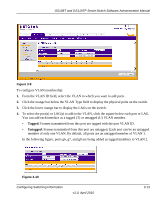Netgear GS110TP GS108Tv2/GS110TP Software Reference Manual - Page 97
Tagged, Frames transmitted from this port are tagged with the port VLAN ID.
 |
UPC - 606449069129
View all Netgear GS110TP manuals
Add to My Manuals
Save this manual to your list of manuals |
Page 97 highlights
GS108T and GS110TP Smart Switch Software Administration Manual Figure 3-9 To configure VLAN membership: 1. From the VLAN ID field, select the VLAN to which you want to add ports. 2. Click the orange bar below the VLAN Type field to display the physical ports on the switch. 3. Click the lower orange bar to display the LAGs on the switch. 4. To select the port(s) or LAG(s) to add to the VLAN, click the square below each port or LAG. You can add each interface as a tagged (T) or untagged (U) VLAN member. • Tagged: Frames transmitted from this port are tagged with the port VLAN ID. • Untagged: Frames transmitted from this port are untagged. Each port can be an untagged member of only one VLAN. By default, all ports are an untagged member of VLAN 1. In the following figure, ports g6, g7, and g8 are being added as tagged members to VLAN 2. Figure 3-10 Configuring Switching Information v1.0, April 2010 3-13