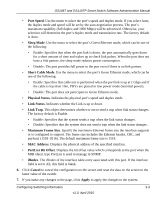Netgear GS110TP GS108Tv2/GS110TP Software Reference Manual - Page 88
Flow Control, Switching, Ports, Enable, Disable, Cancel, Apply
 |
UPC - 606449069129
View all Netgear GS110TP manuals
Add to My Manuals
Save this manual to your list of manuals |
Page 88 highlights
GS108T and GS110TP Smart Switch Software Administration Manual Flow Control IEEE 802.3x flow control works by pausing a port when the port becomes oversubscribed and dropping all traffic for small bursts of time during the congestion condition. This can lead to highpriority and/or network control traffic loss. When IEEE 802.3x flow control is enabled, lower speed switches can communicate with higher speed switches by requesting that the higher speed switch refrains from sending packets. Transmissions are temporarily halted to prevent buffer overflows. To display the Flow Control page, click Switching Ports, and then click the Flow Control link. Figure 3-2 To configure global flow control settings: 1. From the Global Flow Control (IEEE 802.3x) Mode field, enable or disable IEEE 802.3x flow control on the system. The factory default is Disable. • Enable. The switch sends pause packets if the port buffers become full. • Disable. The switch does not send pause packets if the port buffers become full. 2. Click Cancel to cancel the configuration on the screen and reset the data on the screen to the latest value of the switch. 3. If you change the mode, click Apply to apply the changes to the system. 3-4 Configuring Switching Information v1.0, April 2010