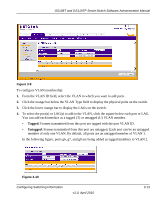Netgear GS110TP GS108Tv2/GS110TP Software Reference Manual - Page 95
VLAN Configuration, Switching, Basic
 |
UPC - 606449069129
View all Netgear GS110TP manuals
Add to My Manuals
Save this manual to your list of manuals |
Page 95 highlights
GS108T and GS110TP Smart Switch Software Administration Manual From the VLAN link, you can access the following pages: • "VLAN Configuration" on page 3-11 • "VLAN Membership Configuration" on page 3-12 • "Port VLAN ID Configuration" on page 3-14 VLAN Configuration Use the VLAN Configuration page to define VLAN groups stored in the VLAN membership table. The GS108T and GS110TP each support up to 64 VLANs. Three VLANs are created by default: • VLAN 1 is the default VLAN of which all ports are members. • VLAN 2 is for voice traffic. • VLAN 3 is for Auto-Video traffic. To display the VLAN Configuration page, lick Switching VLAN Basic VLAN Configuration. Figure 3-8 Configuring Switching Information v1.0, April 2010 3-11

GS108T and GS110TP Smart Switch Software Administration Manual
Configuring Switching Information
3-11
v1.0, April 2010
From the VLAN link, you can access the following pages:
•
“VLAN Configuration” on page
3-11
•
“VLAN Membership Configuration” on page
3-12
•
“Port VLAN ID Configuration” on page
3-14
VLAN Configuration
Use the VLAN Configuration page to define VLAN groups stored in the VLAN membership
table. The GS108T and GS110TP each support up to 64 VLANs. Three VLANs are created by
default:
•
VLAN 1 is the default VLAN of which all ports are members.
•
VLAN 2 is for voice traffic.
•
VLAN 3 is for Auto-Video traffic.
To display the VLAN Configuration page, lick
Switching
VLAN
Basic
VLAN
Configuration
.
Figure
3-8