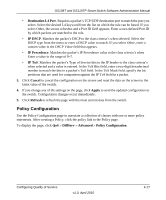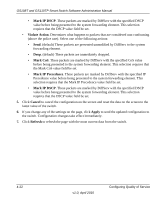Netgear GS110TP GS108Tv2/GS110TP Software Reference Manual - Page 159
Policy Configuration, Destination L4 Por, IP DSCP, IP Precedence, IP ToS, Cancel, Apply, Refresh
 |
UPC - 606449069129
View all Netgear GS110TP manuals
Add to My Manuals
Save this manual to your list of manuals |
Page 159 highlights
GS108T and GS110TP Smart Switch Software Administration Manual • Destination L4 Port. Requires a packet's TCP/UDP destination port to match the port you select. Select the desired L4 keyword from the list on which the rule can be based. If you select Other, the screen refreshes and a Port ID field appears. Enter a user-defined Port ID by which packets are matched to the rule. • IP DSCP. Matches the packet's DSCP to the class criteria's when selected. Select the DSCP type from the menu or enter a DSCP value to match. If you select Other, enter a custom value in the DSCP Value field that appears. • IP Precedence. Matches the packet's IP Precedence value to the class criteria's when Enter a value in the range of 0-7. • IP ToS. Matches the packet's Type of Service bits in the IP header to the class criteria's when selected and a value is entered. In the ToS Bits field, enter a two-digit hexadecimal number to match the bits in a packet's ToS field. In the ToS Mask field, specify the bit positions that are used for comparison against the IP ToS field in a packet. 3. Click Cancel to cancel the configuration on the screen and reset the data on the screen to the latest value of the switch. 4. If you change any of the settings on the page, click Apply to send the updated configuration to the switch. Configuration changes occur immediately. 5. Click Refresh to refresh the page with the most current data from the switch. Policy Configuration Use the Policy Configuration page to associate a collection of classes with one or more policy statements. After creating a Policy, click the policy link to the Policy page. To display the page, click QoS DiffServ Advanced Policy Configuration. Configuring Quality of Service v1.0, April 2010 4-17