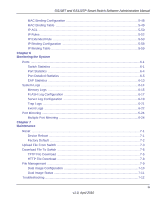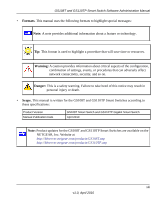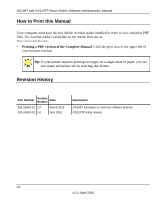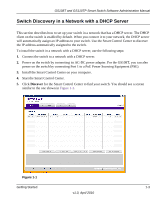Netgear GS110TP GS108Tv2/GS110TP Software Reference Manual - Page 12
Conventions, Formats and Scope, Typographical Conventions. - release
 |
UPC - 606449069129
View all Netgear GS110TP manuals
Add to My Manuals
Save this manual to your list of manuals |
Page 12 highlights
GS108T and GS110TP Smart Switch Software Administration Manual • Chapter 4, "Configuring Quality of Service" on page 4-1 describes how to manage the Access Control Lists (ACLs), and how to configure the Differentiated Services and Class of Service features. • Chapter 5, "Managing Device Security" on page 5-1 contains information about configuring switch security information such as port access control, TACACS+, and RADIUS server settings. • Chapter 6, "Monitoring the System" on page 6-1 describes how to view a variety of information about the switch and its ports, and to configure how the switch monitors events. • Chapter 7, "Maintenance" on page 7-1 describes features to help you manage the switch. • Chapter 8, "Help"on page 8-1 describes how to access Online Help resources for the switch. • Appendix A, "Hardware Specifications and Default Values" on page A-1 contains hardware specifications and default values on the GS108T and GS110TP Smart Switches. • Appendix B, "Configuration Examples" on page B-1 contains examples of how to configure various features on the GS108T and GS110TP Smart Switches, such as VLANs and ACLs . Note: Refer to the release notes for the GS108T Smart Switch and GS110TP Gigabit Smart Switch for information about issues and workarounds. Conventions, Formats and Scope The conventions, formats, and scope of this manual are described in the following paragraphs: • Typographical Conventions. This manual uses the following typographical conventions: Italic Bold Fixed italic Emphasis, books, CDs, file and server names, extensions User input, IP addresses, GUI screen text Command prompt, CLI text, code URL links xii v1.0, April 2010