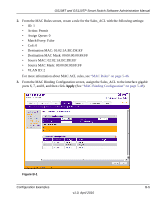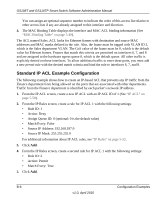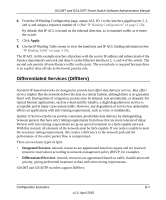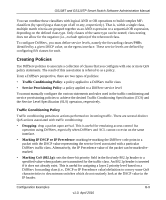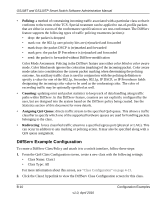Netgear GS110TP GS108Tv2/GS110TP Software Reference Manual - Page 288
DiffServ Example Configuration, Policing, Counting, Assigning QoS Queue, Redirecting
 |
UPC - 606449069129
View all Netgear GS110TP manuals
Add to My Manuals
Save this manual to your list of manuals |
Page 288 highlights
GS108T and GS110TP Smart Switch Software Administration Manual • Policing: a method of constraining incoming traffic associated with a particular class so that it conforms to the terms of the TCS. Special treatment can be applied to out-of-profile packets that are either in excess of the conformance specification or are non-conformant. The DiffServ feature supports the following types of traffic policing treatments (actions): • drop: the packet is dropped • mark cos: the 802.1p user priority bits are (re)marked and forwarded • mark dscp: the packet DSCP is (re)marked and forwarded • mark prec: the packet IP Precedence is (re)marked and forwarded • send: the packet is forwarded without DiffServ modification Color Mode Awareness: Policing in the DiffServ feature uses either color blind or color aware mode. Color blind mode ignores the coloration (marking) of the incoming packet. Color aware mode takes into consideration the current packet marking when determining the policing outcome. An auxiliary traffic class is used in conjunction with the policing definition to specify a value for one of the 802.1p, Secondary 802.1p, IP DSCP, or IP Precedence fields designating the incoming color value to be used as the conforming color. The color of exceeding traffic may be optionally specified as well. • Counting: updating octet and packet statistics to keep track of data handling along traffic paths within DiffServ. In this DiffServ feature, counters are not explicitly configured by the user, but are designed into the system based on the DiffServ policy being created. See the Statistics section of this document for more details. • Assigning QoS Queue: directs traffic stream to the specified QoS queue. This allows a traffic classifier to specify which one of the supported hardware queues are used for handling packets belonging to the class. • Redirecting: forces classified traffic stream to a specified egress port (physical or LAG). This can occur in addition to any marking or policing action. It may also be specified along with a QoS queue assignment. DiffServ Example Configuration To create a DiffServ Class/Policy and attach it to a switch interface, follow these steps: 1. From the QoS Class Configuration screen, create a new class with the following settings: • Class Name: Class1 • Class Type: All For more information about this screen, see "Class Configuration" on page 4-13. 2. Click the Class1 hyperlink to view the DiffServ Class Configuration screen for this class. B-10 v1.0, April 2010 Configuration Examples