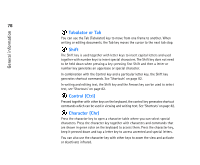Nokia 9290 Nokia 9290 Communicator User Guide - Page 100
Shortcuts
 |
View all Nokia 9290 manuals
Add to My Manuals
Save this manual to your list of manuals |
Page 100 highlights
General information 82 Tip: Many shortcuts are also displayed next to menu commands in applications. Shortcuts There are several shortcuts you can use in the document applications. The shortcuts vary depending on the application used. The following table lists some of the available shortcuts: Shortcut Ctrl + a Ctrl + c Ctrl + x Ctrl + v Ctrl + z Ctrl + b Ctrl + i Ctrl + u Ctrl + t Ctrl + d Ctrl + p Ctrl + n Ctrl + o Ctrl + e Ctrl + s Ctrl + Shift + s Chr + left/right arrow (on Arrows key) Chr + up/down arrow (on Arrows key) Function Selects all Copies selected text Cuts selected text Pastes selected text Undoes (the last action) Applies bold Applies italics Applies underlining Full screen mode (if available) Deletes files, messages, shortcuts and other items. Print or Properties Creates a new file Open Close Save Save as Moves the cursor to the beginning or end of the line Moves up or down a page