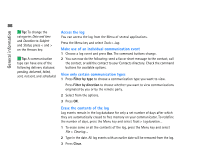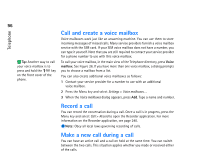Nokia 9290 Nokia 9290 Communicator User Guide - Page 109
Main view
 |
View all Nokia 9290 manuals
Add to My Manuals
Save this manual to your list of manuals |
Page 109 highlights
Desk 91 4. Desk Desk is an application where you can create and manage links to your favorite documents, applications, or third-party software. Main view When you first use Desk, the main view has at least the following links by default: an Internet shortcut to Internet setup, a document named 'Start here!', and a WWW link to the official Nokia web site. You cannot select more than one link at a time. You can delete Desk links only in the Desk application. Figure 24 Add a link 1 Select the program, program group, or other item for which you want to add a shortcut to Desk. 2 Press the Menu key and then select File > Add to Desk. Tip: Your favorite links can be, for example, certain WWW pages, WAP services, applications, documents, and photo albums. Tip: You can change the order in which a link appears. Select the link, press the Menu key, and select File > Move. Using the Arrows key, move the link across the display and press Place here. Tip: To view and change the icon, label or parameters of a link, select the link, press the Menu key, and then select File > Properties....