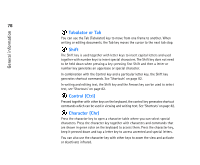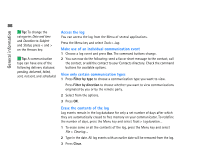Nokia 9290 Nokia 9290 Communicator User Guide - Page 101
Save files
 |
View all Nokia 9290 manuals
Add to My Manuals
Save this manual to your list of manuals |
Page 101 highlights
83 General information Shortcut Chr + Ctrl + up/down arrow (on Arrows key) Shift + Ctrl + left/right arrow (on Arrows key) Shift + right/left/up/down arrow (on Arrows key) Shift + Chr + up/down arrow (on Arrows key) Function Moves to start or end of document Selects the previous or next word Selects one text character or line Selects text, page by page, inside a document Tip: For information on the shortcuts available for the WWW application, see the Internet section of this guide. Save files When you close a new file for the first time, or want to save it, you will be asked to enter a name for the file and to identify a folder in which it should be saved. Figure 21 The following commands become available in the dialog: OK - Confirms the name of the document and saves the document. Browse - Opens a dialog in which you can browse for a location where you save your file.