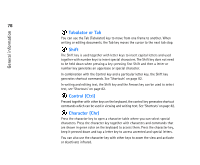Nokia 9290 Nokia 9290 Communicator User Guide - Page 97
Connectors
 |
View all Nokia 9290 manuals
Add to My Manuals
Save this manual to your list of manuals |
Page 97 highlights
General information 79 Help ( ) For online help at any time, press the key on the communicator keyboard. For more information, see 'Online Help' on page 39. Menu Pressing the Menu key reveals options. The options available depend on the application you are in. Use the Arrows key to move to the desired option and press Select. The chosen option only affects the item that is currently selected, open, or being sent. The Menu may also contain the generic option Settings. Tip: Using the menu key, the Zoom option is sometimes available. It allows you to magnify the view on display. Arrows key The Arrows key can be used to move the cursor or selected frame. Enter When the cursor is shown, pressing Enter moves the cursor to the beginning of the next text line or adds a new line. Enter can also be used to open folders, applications, and documents. When a command is underlined, you can press Enter instead of the command button. When information notes are shown, press Enter instead of OK. In options and settings, when a value can be toggled, you may press Enter instead of Change. Tip: In the WWW browser application, use the Arrows key to move a pointer around the display. See page 163. Connectors The Nokia 9290 Communicator can be connected to a variety of devices. See Figure 20.