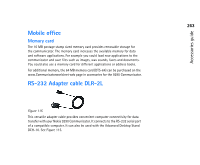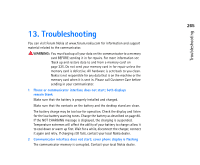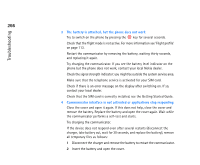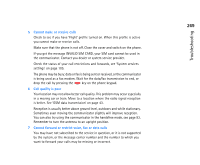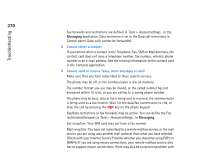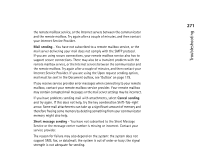Nokia 9290 Nokia 9290 Communicator User Guide - Page 284
The battery is attached, but the phone does not work, Communicator interface is not activated or
 |
View all Nokia 9290 manuals
Add to My Manuals
Save this manual to your list of manuals |
Page 284 highlights
Troubleshooting 266 3 The battery is attached, but the phone does not work Try to switch on the phone by pressing the key for several seconds. Check that the flight mode is not active. For more information see 'Flight profile' on page 113. Restart the communicator by removing the battery, waiting thirty seconds, and replacing it again. Try charging the communicator. If you see the battery level indicator on the phone but the phone does not work, contact your local Nokia dealer. Check the signal strength indicator: you might be outside the system service area. Make sure that the telephone service is activated for your SIM card. Check if there is an error message on the display after switching on. If so, contact your local dealer. Check that the SIM card is correctly installed, see the Getting Started Guide. 4 Communicator interface is not activated or applications stop responding Close the cover and open it again. If this does not help, close the cover and remove the battery. Replace the battery and open the cover again. Wait while the communicator performs a self-test and starts. Try charging the communicator. If the device does not respond even after several restarts (disconnect the charger, take battery out, wait for 30 seconds, and replace the battery), remove all temporary files as follows: 1 Disconnect the charger and remove the battery to restart the communicator. 2 Insert the battery and open the cover.