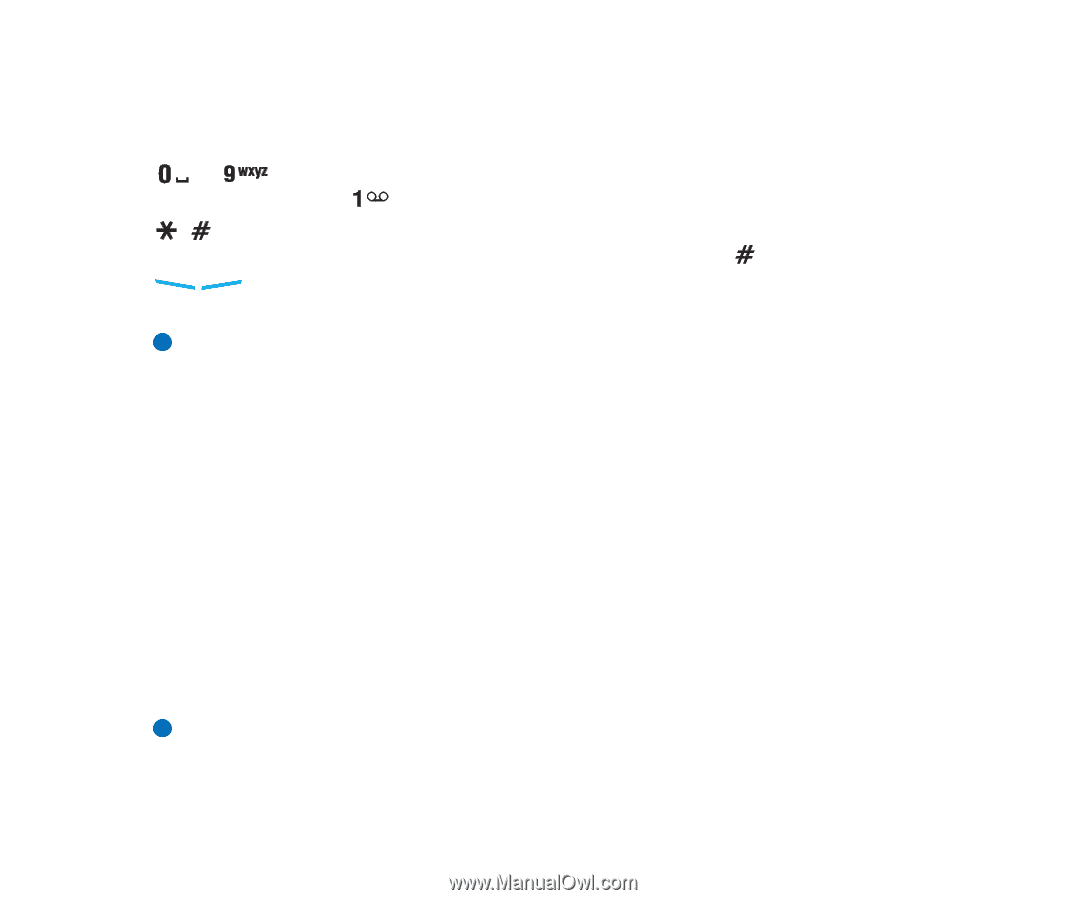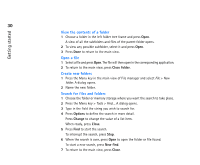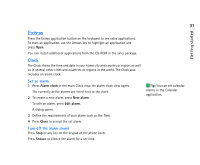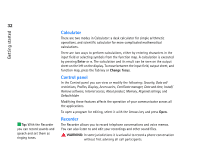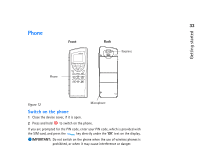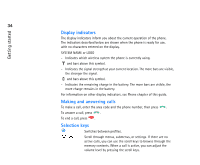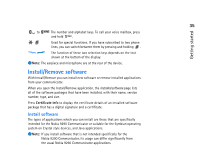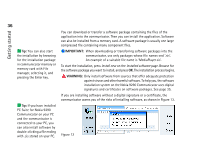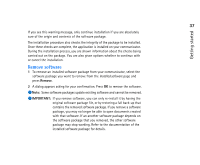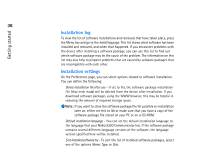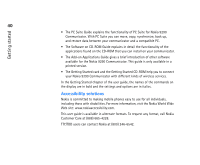Nokia 9290 Nokia 9290 Communicator User Guide - Page 53
Install/Remove software - specifications
 |
View all Nokia 9290 manuals
Add to My Manuals
Save this manual to your list of manuals |
Page 53 highlights
35 Getting started to The number and alphabet keys. To call your voice mailbox, press and hold . Used for special functions. If you have subscribed to two phone lines, you can switch between them by pressing and holding . The function of these two selection keys depends on the text shown at the bottom of the display. Note: The earpiece and microphone are at the rear of the device. Install/Remove software With Install/Remove you can install new software or remove installed applications from your communicator. When you open the Install/Remove application, the Installed software page lists all of the software packages that have been installed, with their name, version number, type, and size. Press Certificate Info to display the certificate details of an installed software package that has a digital signature and a certificate. Install software The types of applications which you can install are those that are specifically intended for the Nokia 9290 Communicator or suitable for the Symbian operating system on Crystal style devices, and Java applications. Note: If you install software that is not intended specifically for the Nokia 9290 Communicator, its usage can differ significantly from the usual Nokia 9290 Communicator applications.