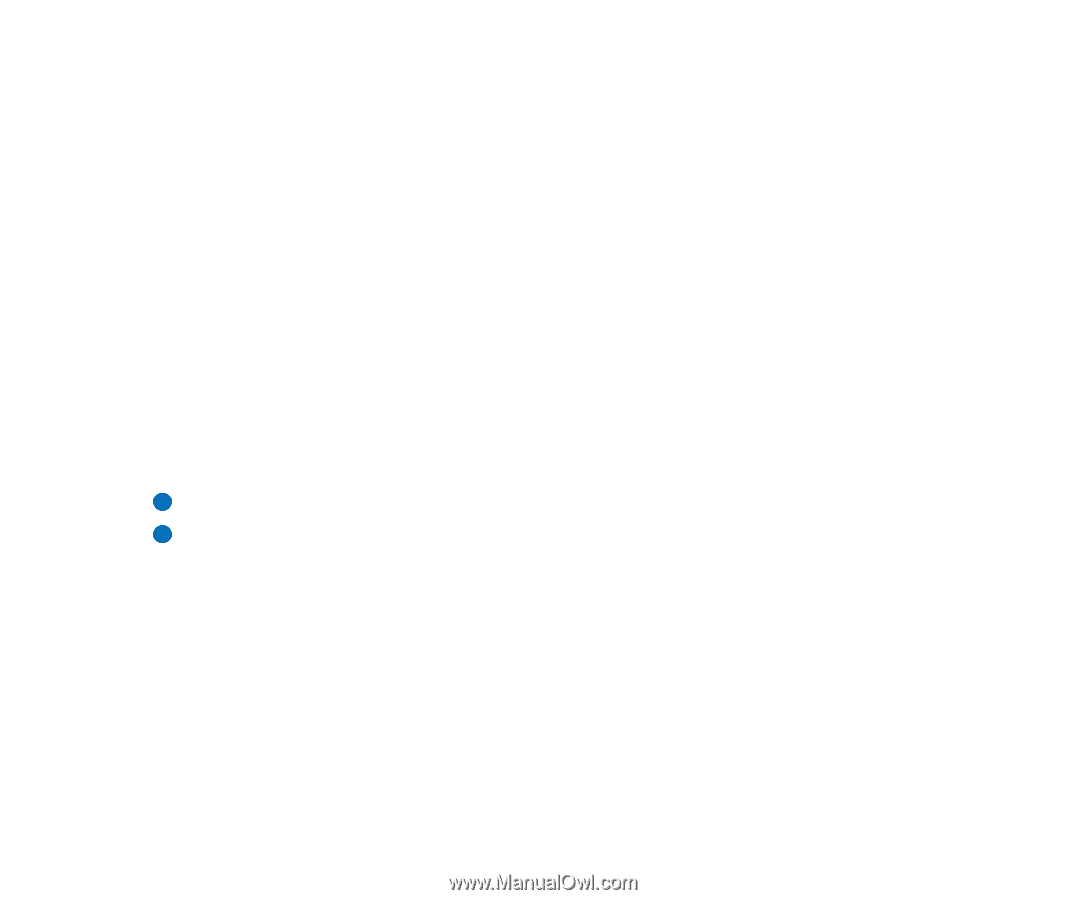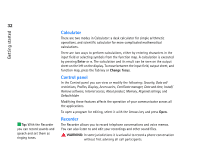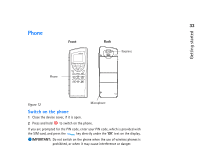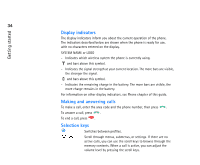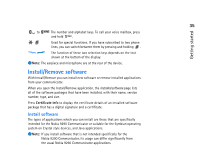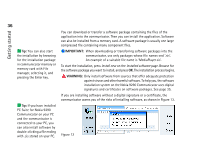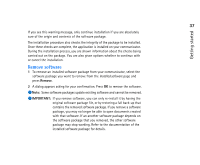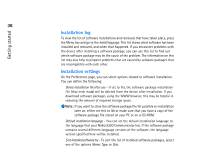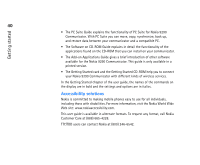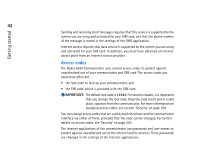Nokia 9290 Nokia 9290 Communicator User Guide - Page 55
Remove software
 |
View all Nokia 9290 manuals
Add to My Manuals
Save this manual to your list of manuals |
Page 55 highlights
Getting started 37 If you see this warning message, only continue installation if you are absolutely sure of the origin and contents of the software package. The installation procedure also checks the integrity of the package to be installed. Once these checks are complete, the application is installed on your communicator. During the installation process, you are shown information about the checks being carried out on the package. You are also given options whether to continue with or cancel the installation. Remove software 1 To remove an installed software package from your communicator, select the software package you want to remove from the Installed software page and press Remove. 2 A dialog appears asking for your confirmation. Press OK to remove the software. Note: Some software packages update existing software and cannot be removed. IMPORTANT: If you remove software, you can only re-install it by having the original software package file, or by restoring a full back-up that contains the removed software package. If you remove a software package, you may no longer be able to open documents created with that software. If an another software package depends on the software package that you removed, the other software package may stop working. Refer to the documentation of the installed software package for details.