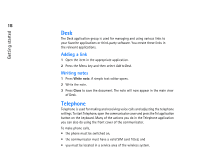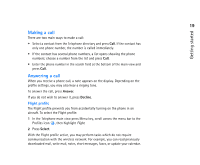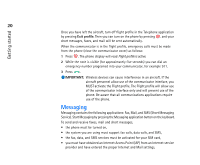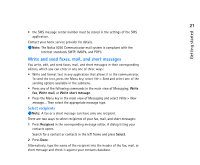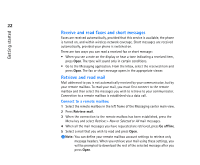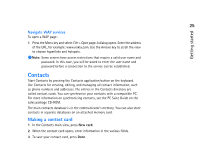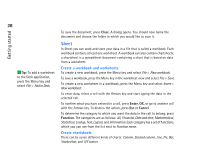Nokia 9290 Nokia 9290 Communicator User Guide - Page 41
Internet
 |
View all Nokia 9290 manuals
Add to My Manuals
Save this manual to your list of manuals |
Page 41 highlights
Getting started 23 Internet To obtain access to the Internet, • the wireless system you use must support data calls, • the data service must be activated for your SIM card, • you must have obtained an Internet Access Point (IAP) from an Internet service provider (ISP), and • you must have entered the appropriate Internet settings. Follow the instructions in the User guide. Use the single card Settings checklist in the sales package to record your settings. Your ISP will give you instructions on how to configure the Internet settings. Follow the instructions carefully. Note: You must have your phone turned on, within network coverage, and free of any other voice or data call to connect to the Internet. To establish an Internet connection: 1 Press the Internet application button on the communicator keyboard. 2 Select the application you want, for example WWW, and press Open. When the application needs to make a connection, a dialog opens, showing the Connection name and Phone number of the Internet access point you are using to establish a connection. 3 Press OK to establish a connection. 4 To close an application, press Done. 5 To disconnect from the Internet, in any of the Internet applications, press the Internet application button on the keyboard and press Disconnect. Disconnection is immediate.