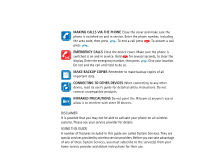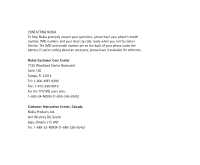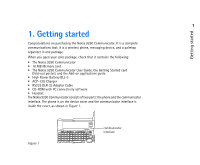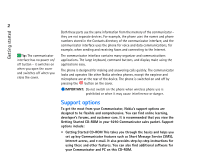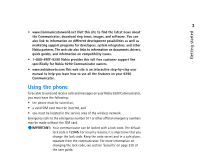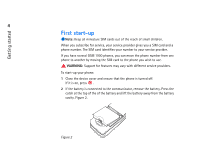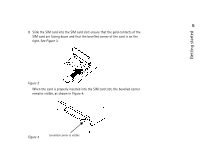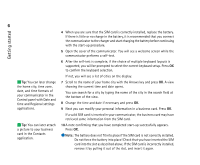Nokia 9290 Nokia 9290 Communicator User Guide - Page 20
Support options - sale
 |
View all Nokia 9290 manuals
Add to My Manuals
Save this manual to your list of manuals |
Page 20 highlights
2 Getting started Both these parts use the same information from the memory of the communicator they are not separate devices. For example, the phone uses the names and phone numbers stored in the Contacts directory of the communicator interface, and the communicator interface uses the phone for voice and data communications, for example, when sending and receiving faxes and connecting to the Internet. Tip: The communicator interface has no power on/ off button - it switches on when you open the cover and switches off when you close the cover. The communicator interface contains many organizer and communications applications. The large keyboard, command buttons, and display make using the applications easy. The phone is designed for making and answering calls quickly. The communicator looks and operates like other Nokia wireless phones, except the earpiece and microphone are at the rear of the device. The phone is switched on and off by pressing the button on the cover. IMPORTANT: Do not switch on the phone when wireless phone use is prohibited or when it may cause interference or danger. Support options To get the most from your Communicator, Nokia's support options are designed to be flexible and comprehensive. You can find online learning, developer's forums, and customer care. It is recommended that you view the Getting Started CD-ROM in your 9290 Communicator sales packet. Support options include: • Getting Started CD-ROM This takes you through the basics and helps you set up key Communicator features such as Short Message Service (SMS), Internet access, and e-mail. It also provides step-by-step instructions for using these and other features. You can also find additional software for your Communicator and PC on this CD-ROM.