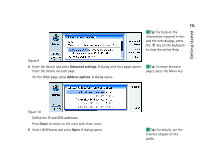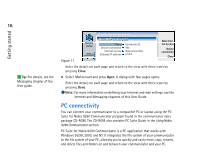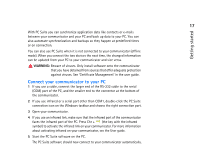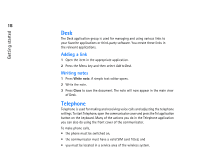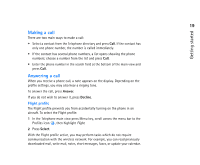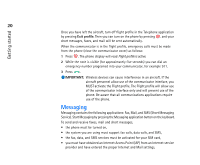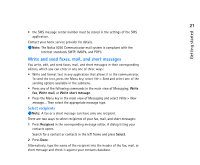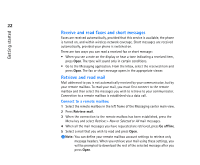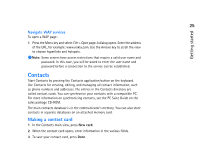Nokia 9290 Nokia 9290 Communicator User Guide - Page 38
Messaging
 |
View all Nokia 9290 manuals
Add to My Manuals
Save this manual to your list of manuals |
Page 38 highlights
Getting started 20 Once you have left the aircraft, turn off flight profile in the Telephone application by pressing Exit profile. Then you can turn on the phone by pressing , and your short messages, faxes, and mail will be sent automatically. When the communicator is in the flight profile, emergency calls must be made from the phone (close the communicator cover) as follows: 1 Press . The phone display will read Flight profile is active. 2 While the note is visible (for approximately five seconds) you can dial an emergency number programed into your communicator, for example 911. 3 Press . IMPORTANT: Wireless devices can cause interference in an aircraft. If the aircraft personnel allow use of the communicator interface, you MUST activate the Flight profile. The Flight profile will allow use of the communicator interface only and will prevent use of the phone. Be aware that all communications applications require use of the phone. Messaging Messaging contains the following applications: Fax, Mail, and SMS (Short Messaging Service). Start Messaging by pressing the Messaging application button on the keyboard. To send and receive faxes, mail and short messages, • the phone must be turned on, • the system you are using must support fax calls, data calls, and SMS, • the fax, data, and SMS services must be activated for your SIM card, • you must have obtained an Internet Access Point (IAP) from an Internet service provider and have entered the proper Internet and Mail settings,