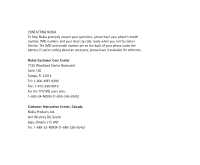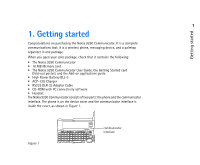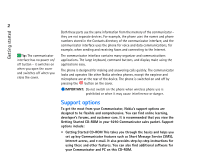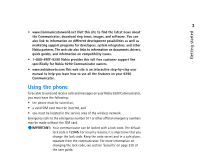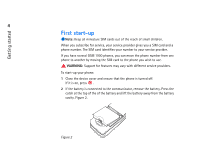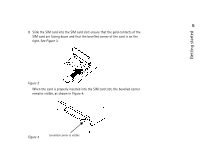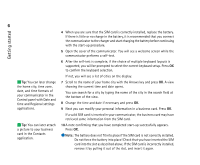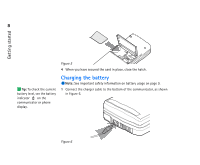Nokia 9290 Nokia 9290 Communicator User Guide - Page 22
First start-up - communicator battery
 |
View all Nokia 9290 manuals
Add to My Manuals
Save this manual to your list of manuals |
Page 22 highlights
Getting started 4 First start-up Note: Keep all miniature SIM cards out of the reach of small children. When you subscribe for service, your service provider gives you a SIM card and a phone number. The SIM card identifies your number to your service provider. If you have several GSM 1900 phones, you can move the phone number from one phone to another by moving the SIM card to the phone you wish to use. WARNING: Support for features may vary with different service providers. To start-up your phone: 1 Close the device cover and ensure that the phone is turned off. If it is on, press . 2 If the battery is connected to the communicator, remove the battery. Press the catch at the top of the of the battery and lift the battery away from the battery cavity. Figure 2. Figure 2