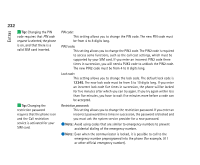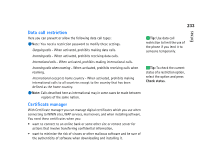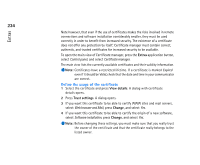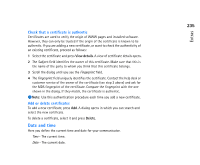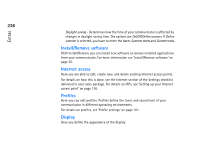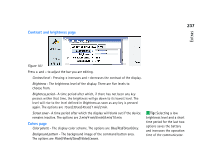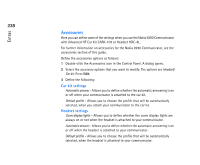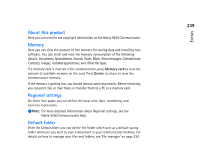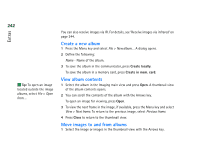Nokia 9290 Nokia 9290 Communicator User Guide - Page 255
Contrast and brightness Colors
 |
View all Nokia 9290 manuals
Add to My Manuals
Save this manual to your list of manuals |
Page 255 highlights
237 Contrast and brightness page Extras Figure 101 Press + and - to adjust the bar you are editing. Contrast level - Pressing + increases and - decreases the contrast of the display. Brightness - The brightness level of the display. There are five levels to choose from. Brightness period - A time period after which, if there has not been any key presses within that time, the brightness will go down to its lowest level. The level will rise to the level defined in Brightness as soon as any key is pressed again. The options are 15 sec/30 sec/45 sec/1 min/2 min. Screen saver - A time period after which the display will blank out if the device remains inactive. The options are 2 min/4 min/6 min/8 min/10 min. Colors page Color palette - The display color scheme. The options are Blue/Red/Green/Grey. Background pattern - The background image of the command button area. The options are Plain/Wheels/Sand/Water/Leaves. Tip: Selecting a low brightness level and a short time period for the last two options saves the battery and increases the operation time of the communicator.