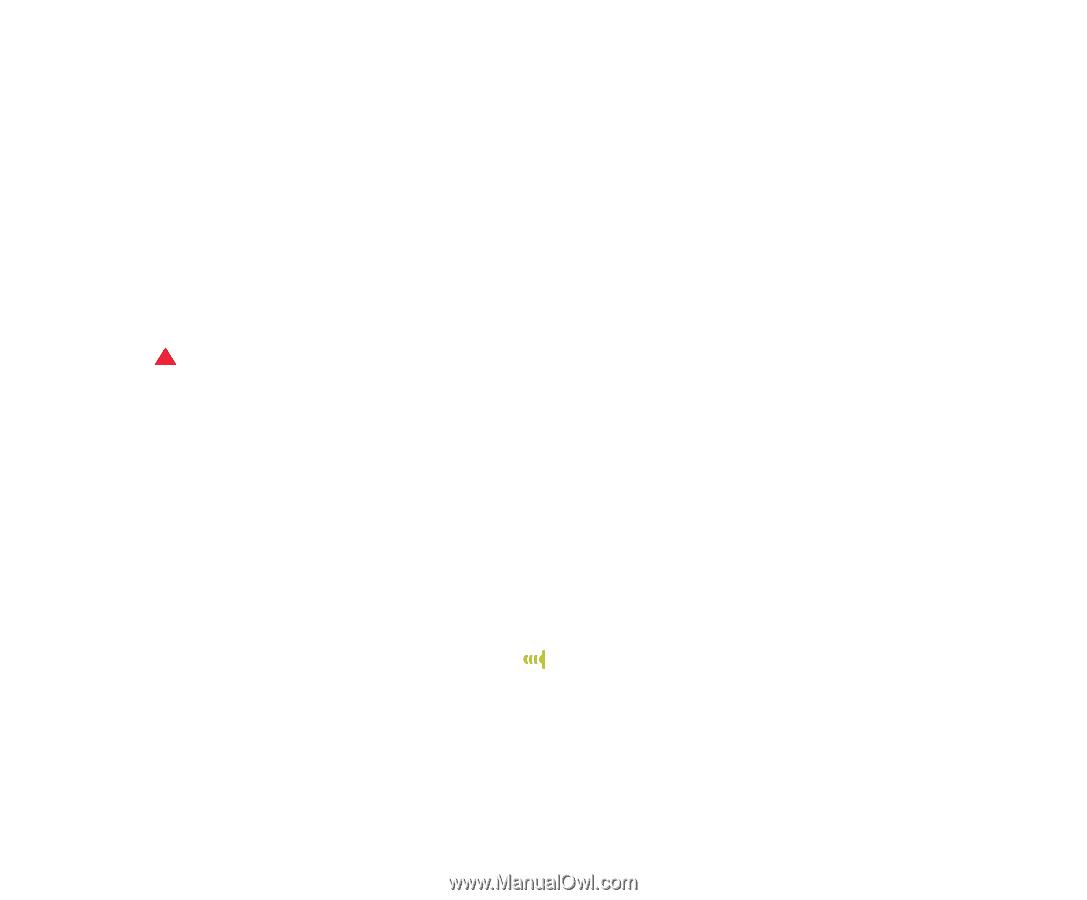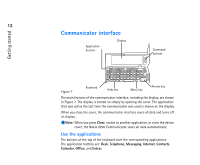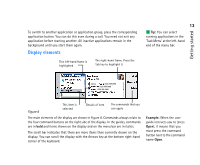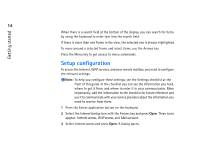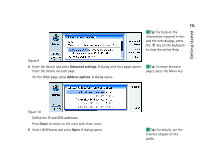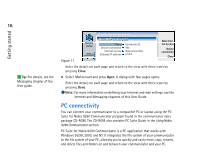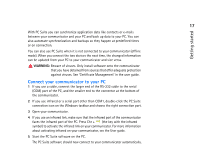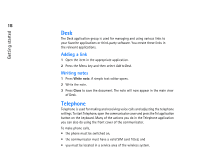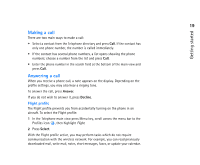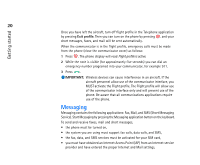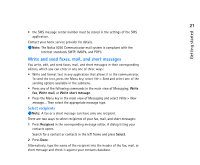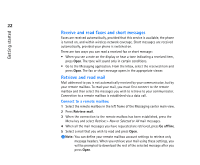Nokia 9290 Nokia 9290 Communicator User Guide - Page 35
Connect your communicator to your PC
 |
View all Nokia 9290 manuals
Add to My Manuals
Save this manual to your list of manuals |
Page 35 highlights
Getting started 17 With PC Suite you can synchronize application data like contacts or e-mails between your communicator and your PC and back up data to your PC. You can also automate synchronization and backups so they happen at predefined times or on connection. You can also use PC Suite when it is not connected to your communicator (offline mode). When you connect the two devices the next time, the changed information can be updated from your PC to your communicator and vice versa. WARNING: Beware of viruses. Only install software onto the communicator that you have obtained from sources that offer adequate protection against viruses. See 'Certificate Management' in the user guide. Connect your communicator to your PC 1 If you use a cable, connect the larger end of the RS-232 cable to the serial (COM) port of the PC, and the smaller end to the connector at the bottom of the communicator. 2 If you use infrared or a serial port other than COM1, double-click the PC Suite connection icon on the WIndows taskbar and choose the right connection port. 3 Open your communicator. 4 If you use an infrared link, make sure that the infrared port of the communicator faces the infrared port of the PC. Press Chr + (the key with the infrared symbol) to activate the infrared link on your communicator. For more information about activating infrared on your communicator, see the User guide. 5 Start the PC Suite software on the PC. The PC Suite software should now connect to your communicator automatically.