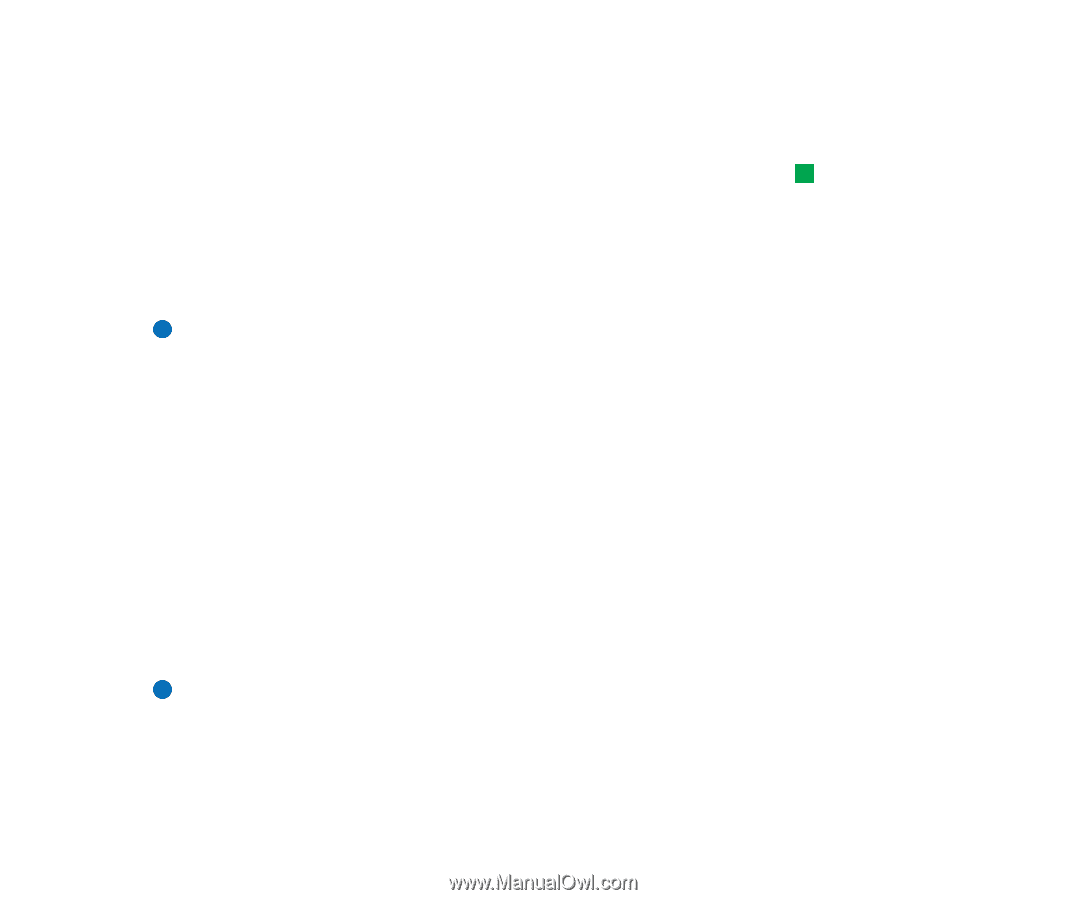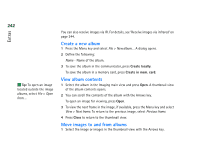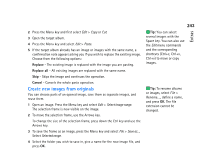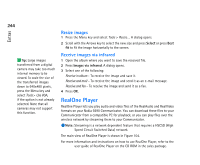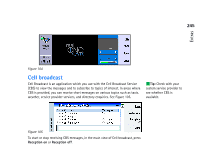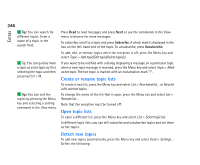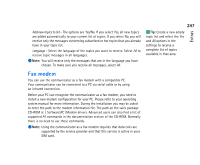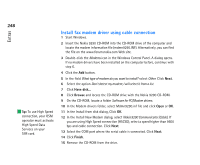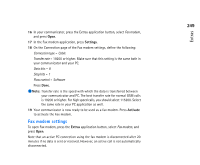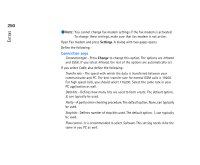Nokia 9290 Nokia 9290 Communicator User Guide - Page 265
Fax modem
 |
View all Nokia 9290 manuals
Add to My Manuals
Save this manual to your list of manuals |
Page 265 highlights
Add new topics to list - The options are Yes/No. If you select Yes, all new topics are added automatically to your current list of topics. If you select No, you will receive only the messages concerning subscribed or hot topics that you already have in your topic list. Language - Select the language of the topics you want to receive. Select All to receive topic messages in all languages. Note: You will receive only the messages that are in the language you have chosen. To make sure you receive all messages, select All. 247 Tip: Create a new empty topic list and select the Yes and All options in the settings to receive a complete list of topics available in that area. Extras Fax modem You can use the communicator as a fax modem with a compatible PC. Your communicator can be connected to a PC via serial cable or by using an infrared connection. Before your PC can recognize the communicator as a fax modem, you need to install a new modem configuration for your PC. Please refer to your operating system manual for more information. During the installation you may be asked to enter the path to the modem information file. The path on the sales package CD-ROM is: \ Software\PC \Modem drivers. Advanced users can also find a list of supported AT commands in the documentation section of the CD-ROM. Normally there is no need to use these commands. Note: Using the communicator as a fax modem requires that data calls are supported by the service provider and that this service is active in your SIM card.