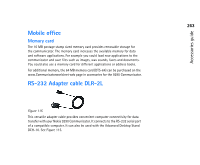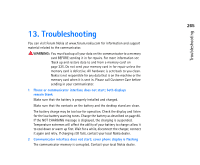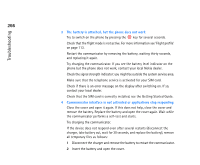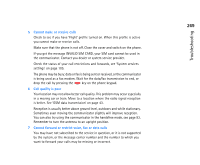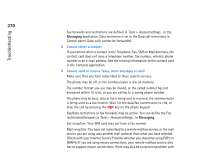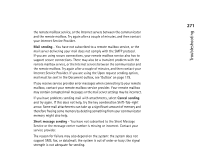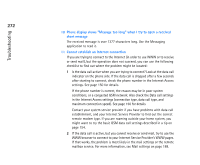Nokia 9290 Nokia 9290 Communicator User Guide - Page 285
Note that formatting the memory removes all items except the standard, applications that have been
 |
View all Nokia 9290 manuals
Add to My Manuals
Save this manual to your list of manuals |
Page 285 highlights
3 When you see the Nokia 9290 Communicator Welcome screen, immediately press and hold down the Ctrl+Shift+I keys. The I key should be pressed last. 4 Temporary files are deleted. This empties the cache, removes cookies, resets plugin registrations and resets the settings you have made in some of the applications including all Internet and profile settings, Desk shortcuts and display settings. All other applications and files stay intact. If the procedures described above do not help, as a last resort before contacting your local dealer you can try formatting the internal memory of the communicator. Note that formatting the memory removes all items except the standard applications that have been factory pre-installed in ROM memory! If you have made a full backup of the contents of your communicator with PC Suite, you can use PC Suite to format the memory before restoring the backedup files to your communicator. For more information, see the PC Suite Guide on the sales package CD-ROM. If you have made a backup to a memory card, see 'Back up and restore data to and from a memory card' on page 225. When you format the internal memory, all the settings, documents and other data in the internal memory that you have created or modified will be permanently destroyed. To format the internal memory, proceed as follows: Troubleshooting 267