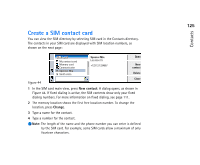Nokia 9290 Nokia 9290 Communicator User Guide - Page 147
Send as a short message VIP group
 |
View all Nokia 9290 manuals
Add to My Manuals
Save this manual to your list of manuals |
Page 147 highlights
Default country/region - Concerns the country or region whose address format is used when viewing contact card addresses in various displays in the communicator. By default, the address format of the country or region you enter in the Country/ Region field of a contact card is used. If you do not enter information in the Country/Region field, the communicator uses the address format of the Default country/region. Each country or region has a predefined address format. Press Change to see a list of countries and regions. Send as a short message page Sending format - Allows you to define the format used when sending a business card via the short message service. The values are Compact/vCard. Compact is more widely supported but the number of fields sent is more restricted. Use vCard format if you know the receiving device understands vCard format. Using vCard format, you can send all fields except Note and touch tones. Send contact card pictures - Allows you to control the attaching of pictures when sending business cards in vCard format via the short message service. The options are No/Yes. VIP group page VIP group - Allows you to nominate an existing contact card group to be treated as VIP group. You can restrict the ringing of incoming calls so that only calls from a member of a VIP group will ring, the others will not ring. See Profile settings, 'Other page' on page 104. 129 Example: The Nokia 9290 Communicator and most of the major e-mail clients support the vCard format. Contacts