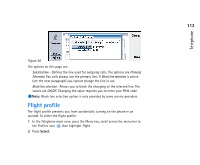Nokia 9290 Nokia 9290 Communicator User Guide - Page 131
Flight profile
 |
View all Nokia 9290 manuals
Add to My Manuals
Save this manual to your list of manuals |
Page 131 highlights
Figure 38 The options on this page are: Selected line - Defines the line used for outgoing calls. The options are Primary/ Alternate. Fax calls always use the primary line. If Block line selection is active (see the next paragraph) you cannot change the line in use. Block line selection - Allows you to block the changing of the selected line. The values are On/Off. Changing the value requires you to enter your PIN2 code. Note: Block line selection option is only provided by some service providers. Flight profile The flight profile prevents you from accidentally turning on the phone in an aircraft. To select the flight profile: 1 In the Telephone main view, press the Menu key, scroll across the menu bar to the Profiles icon , then highlight Flight. 2 Press Select. Telephone 113