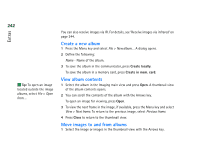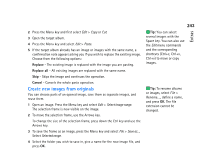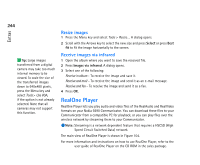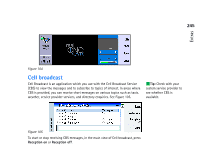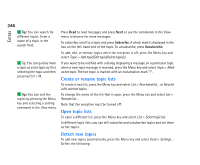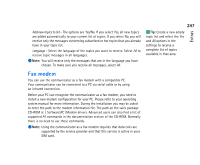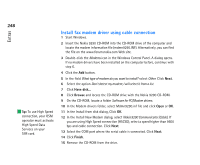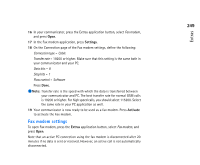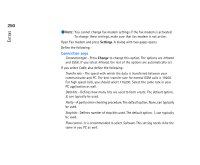Nokia 9290 Nokia 9290 Communicator User Guide - Page 264
Create or rename topic lists, Open topic lists, Detect new topics
 |
View all Nokia 9290 manuals
Add to My Manuals
Save this manual to your list of manuals |
Page 264 highlights
246 Extras Tip: You can search for different topics. Enter a name of a topic in the search field. Press Read to read messages and press Next or use the commands in the View menu to browse for more messages. To subscribe, scroll to a topic and press Subscribe. A check mark is displayed in the box on the left-hand end of the topic. To unsubscribe, press Unsubscribe. Tip: You can quickly mark a topic as a hot topic by first selecting the topic and then pressing Ctrl + M. Tip: You can sort the topics by pressing the Menu key and selecting a sorting command in the View menu. To add, edit, or remove topics when the reception is off, press the Menu key and select Topic > Add topic/Edit topic/Delete topic(s). If you want to be notified with a dialog displaying a message on a particular topic when a new topic message is received, press the Menu key and select Topic > Mark as hot topic. The hot topic is marked with an exclamation mark "!". Create or rename topic lists To create a new list, press the Menu key and select List > New blank list... or New list with selected topics... To change the name of the list that is open, press the Menu key and select List > Rename list... Note that the reception must be turned off. Open topic lists To open a different list, press the Menu key and select List > Select topic list. In different topic lists, you can still subscribe and unsubscribe topics and set them as hot topics. Detect new topics To add new topics automatically, press the Menu key and select Tools > Settings.... Define the following: