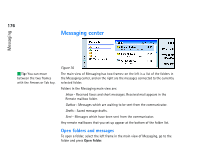Nokia 9290 Nokia 9290 Communicator User Guide - Page 198
Write and send faxes, mail and short messages
 |
View all Nokia 9290 manuals
Add to My Manuals
Save this manual to your list of manuals |
Page 198 highlights
Messaging 180 Tip: If the status of a fax, mail or short message is Suspended, Resend or Scheduled, you can open and delete it, or resume sending. Failed - One or more pages of a fax or short message failed to be sent. Suspended - You have suspended the sending of the message or fax. You can resume the sending of a message by pressing Send now in the Outbox view. Resend - The fax or short message failed to be sent but the communicator will retry to send it. Scheduled - The fax or short message is scheduled to be sent at a specific time. To cancel the sending of a fax, mail or short message, select it and press Cancel sending. When a message or fax has been successfully sent, it is automatically moved to the Sent folder. Tip: If you are already writing a message or fax and want to start on a new message, press the Menu key and select File > New short message or New fax. Write and send faxes, mail and short messages There are two ways you can start creating faxes, mail and short messages in the Messaging application: • Press any of the following commands in the main view of Messaging: Write fax, Write mail or Write short message. • Press the Menu key in the main view of Messaging and select Write > New message.... Then select the appropriate message type. You can also send send faxes, mail and short messages in all the applications where you can find the option File > Send after pressing the Menu key.