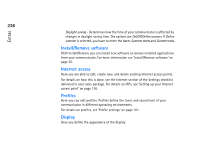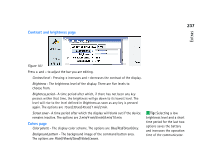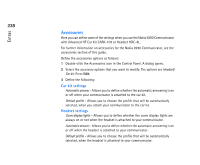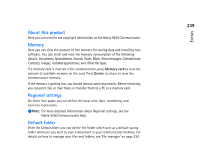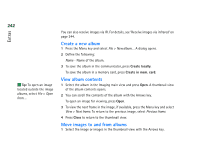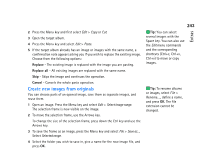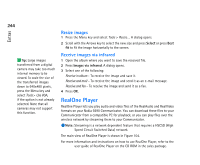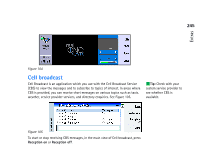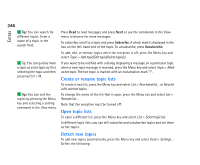Nokia 9290 Nokia 9290 Communicator User Guide - Page 259
Imaging
 |
View all Nokia 9290 manuals
Add to My Manuals
Save this manual to your list of manuals |
Page 259 highlights
Extras Note: For more detailed information about Voice recorder, see the Nokia 9290 Communicator help. 241 Imaging The Imaging application acts as a file manager for images. Application folders created for storing images are called albums. Images appear as thumbnail images in albums. A thumbnail image is a small image representing the original full size image. Imaging supports a wide range of image formats, among them JPEG, TIFF, GIF, BMP, MBM, and WBMP. You can open all commonly used image files directly for viewing. Press Zoom in to enlarge the image, Zoom out to reduce the image on the display, and Rotate to rotate the image. To view image properties, press the Menu key and select File > Properties... Tip: Press the Menu key and select View > Zoom > Zoom ratio... to zoom by exact figures. You can use the Imaging application for viewing images and handling image albums. You can delete, rename, copy, and move images from one album to another and create your own favorite albums. Tip: If you have images or albums in the \Documents \Photo gallery\ directory on an inserted memory card, they also will appear in this view. Figure 103 Note: Albums can contain only images, not other albums.