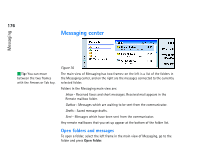Nokia 9290 Nokia 9290 Communicator User Guide - Page 196
Inbox
 |
View all Nokia 9290 manuals
Add to My Manuals
Save this manual to your list of manuals |
Page 196 highlights
178 Inbox Messaging Tip: To reply to a message in the Inbox, press the Menu key and select Write > Reply. Figure 77 Unread messages appear in bold. The icons in front of messages indicate message type, priority and possible attachments. Here are some of the icons that you may see: new mail in remote mailbox new fax new short message (SMS) new voice mail message new message from your system service provider new business card new calendar invitation new ringing tone new remote configuration data unread mail unread mail received from PC by synchronization priority high priority low message contains an attachment

178
Messaging
Inbox
Figure 77
Tip:
To reply to a message
in the Inbox, press the Menu
key and select
Write
>
Reply
.
Unread messages appear in bold.
The icons in front of messages indicate message type, priority and possible
attachments. Here are some of the icons that you may see:
new mail in remote mailbox
new ringing tone
new fax
new remote configuration
data
new short message (SMS)
unread mail
new voice mail message
unread mail received from
PC by synchronization
new message from your
system service provider
priority high
new business card
priority low
new calendar invitation
message contains an
attachment