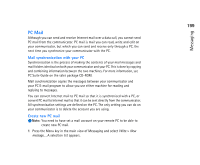Nokia 9290 Nokia 9290 Communicator User Guide - Page 214
Reply to mail
 |
View all Nokia 9290 manuals
Add to My Manuals
Save this manual to your list of manuals |
Page 214 highlights
Messaging 196 Tip: You can create new contacts from the other recipients of a received mail; press the Menu key and select Tools > Add to contacts. Tip: To forward mail, press the Menu key and select File > Forward. Tip: To search and replace text in a mail, press the Menu key and select Edit > Find.... The mail viewer shows the message in a read-only state, which means that you cannot edit it or the attachments linked to it. If there is a Web link in the message, you can open it by going to that link and pressing Use. If there is a fax, mail or short message link in the message, you can write a fax, mail or short message by selecting the link and pressing the corresponding command button. This opens the appropriate editor where the recipient field is completed using the fax, mail address or GSM number in the link. To delete the message, press Delete. WARNING: Messages marked as deleted when offline will also be deleted from the remote mailbox server, when online. To delete local mail messages without deleting remote mailbox files, see 'Avoid low memory' on page 182. Reply to mail 1 Select the mail message in Inbox and press Open. The mail viewer opens. 2 Press Reply. The mail editor opens. If you wish to reply to all the recipients, not just the sender of the mail message, press the Menu key and select File > Reply to > All recipients. 3 Edit the message in the mail editor and press Send. Note: When replying to a mail message, HTML messages are included as attachments. Style of replied to, and forwarded mail You can edit the style of replied to, and forwarded mail. 1 Press the Menu key and select Tools > Preferences.... A dialog opens.