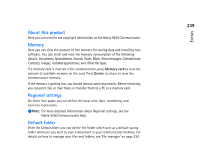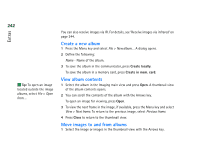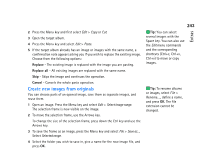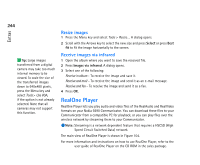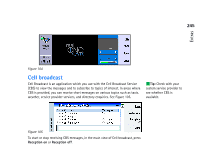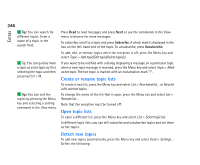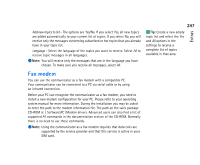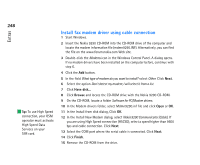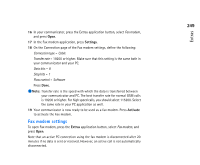Nokia 9290 Nokia 9290 Communicator User Guide - Page 262
RealOne Player
 |
View all Nokia 9290 manuals
Add to My Manuals
Save this manual to your list of manuals |
Page 262 highlights
Extras 244 Tip: Large images transferred from a digital camera may take too much internal memory to be viewed. To scale the size of the transferred images down to 640x480 pixels, press the Menu key and select Tools > Use VGA, if the option is not already selected. Note that all cameras may not support this function. Resize images 1 Press the Menu key and select Tools > Resize.... A dialog opens. 2 Scroll with the Arrows key to select the new size and press Select or press Best fit to fit the image horizontally to the screen. Receive images via infrared 1 Open the album where you want to save the received file. 2 Press Images via infrared. A dialog opens. 3 Select one of the following: Receive in album - To receive the image and save it. Receive and mail - To receive the image and send it as an e-mail message. Receive and fax - To receive the image and send it as a fax. 4 Press OK. RealOne Player RealOne Player lets you play audio and video files of the RealAudio and RealVideo formats on your Nokia 9290 Communicator. You can download these files to your Communicator from a compatible PC for playback, or you can play files over the wireless network by streaming them to your Communicator. Note: Streaming is a network dependent feature that requires a HSCSD (High Speed Circuit Switched Data) network. The main view of RealOne Player is shown in Figure 104. For more information and instructions on how to use RealOne Player, refer to the user guide of RealOne Player on the CD ROM in the sales package.