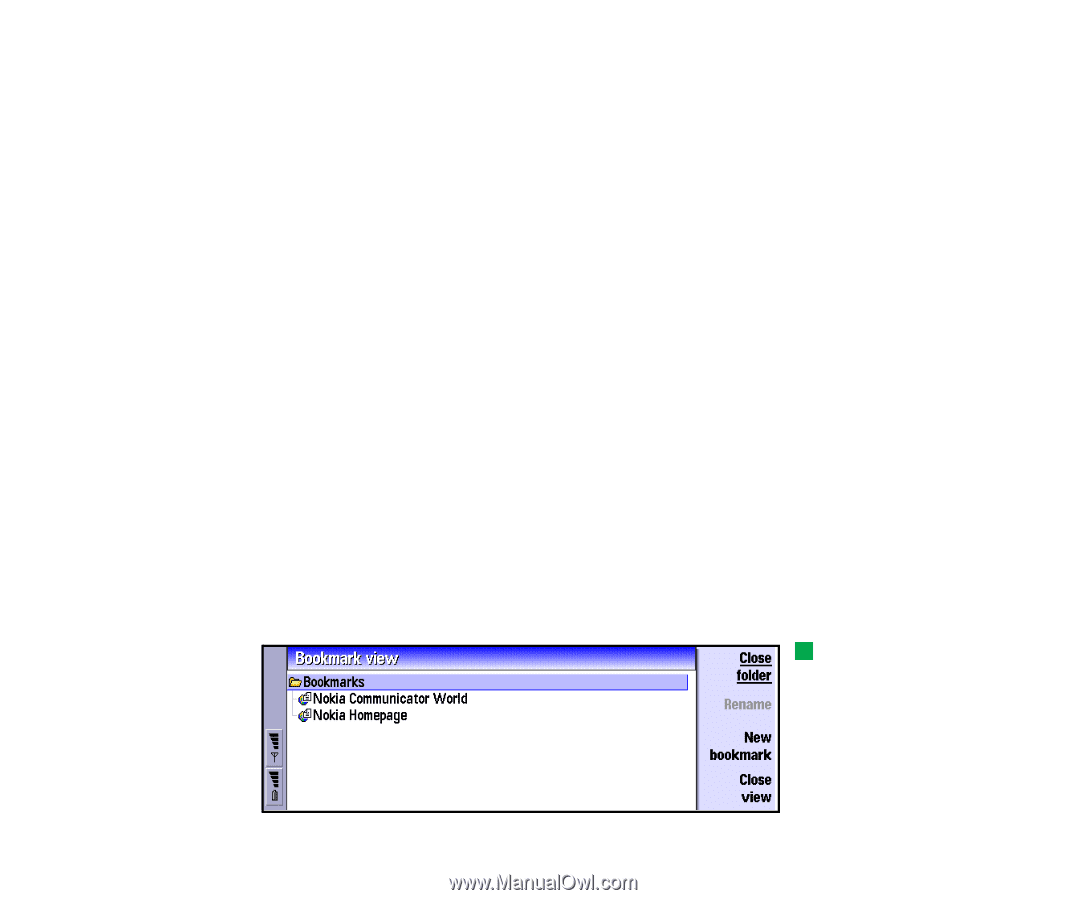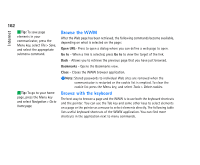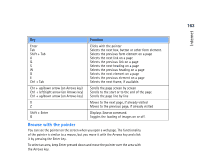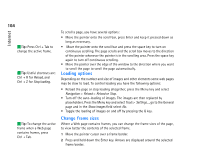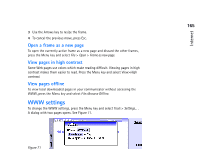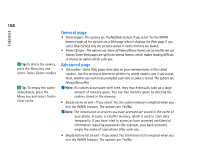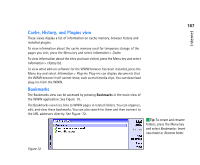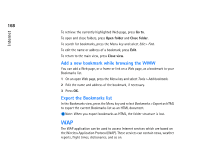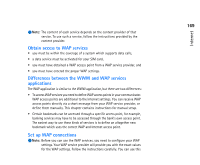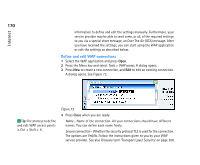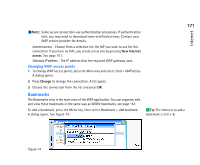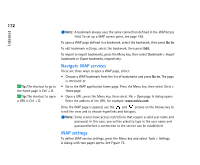Nokia 9290 Nokia 9290 Communicator User Guide - Page 185
Cache, History, and Plugins view, Bookmarks
 |
View all Nokia 9290 manuals
Add to My Manuals
Save this manual to your list of manuals |
Page 185 highlights
Cache, History, and Plugins view These views display a list of information on cache memory, browser history and installed plugins. To view information about the cache memory used for temporary storage of the pages you visit, press the Menu key and select Information > Cache. To view information about the sites you have visited, press the Menu key and select Information > History list. To view what add-on software for the WWW browser has been installed, press the Menu key and select Information > Plug-ins. Plug-ins can display documents that the WWW browser itself cannot show, such as multimedia clips. You can download plug-ins from the WWW. Bookmarks The Bookmarks view can be accessed by pressing Bookmarks in the main view of the WWW application. See Figure 70. The Bookmarks view lists links to WWW pages in related folders. You can organize, edit, and view these bookmarks. You can also search for them and then connect to the URL addresses directly. See Figure 72. 167 Tip: To create and rename folders, press the Menu key and select Bookmarks> Insert new folder or Rename folder. Internet Figure 72