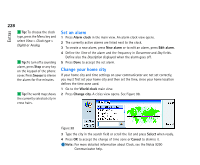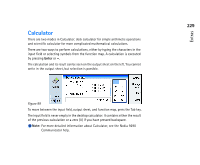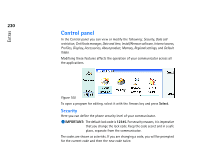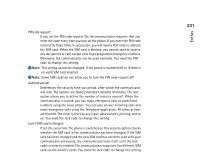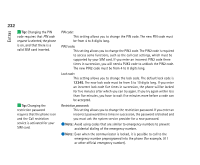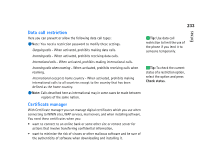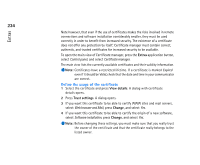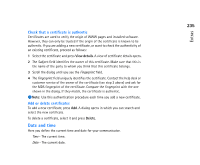Nokia 9290 Nokia 9290 Communicator User Guide - Page 248
Control panel
 |
View all Nokia 9290 manuals
Add to My Manuals
Save this manual to your list of manuals |
Page 248 highlights
Extras 230 Control panel In the Control panel you can view or modify the following: Security, Data call restriction, Certificate manager, Date and time, Install/Remove software, Internet access, Profiles, Display, Accessories, About product, Memory, Regional settings, and Default folder. Modifying these features affects the operation of your communicator across all the applications. Figure 100 To open a program for editing, select it with the Arrows key and press Select. Security Here you can define the phone security level of your communicator. IMPORTANT: The default lock code is 12345. For security reasons, it is imperative that you change the lock code. Keep the code secret and in a safe place, separate from the communicator. The codes are shown as asterisks. If you are changing a code, you will be prompted for the current code and then the new code twice.