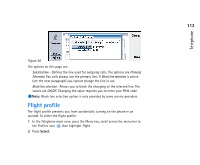Nokia 9290 Nokia 9290 Communicator User Guide - Page 127
Call settings, Advanced settings
 |
View all Nokia 9290 manuals
Add to My Manuals
Save this manual to your list of manuals |
Page 127 highlights
Touch tones page Touch tones - Define touch tones for a voice mailbox not provided with your SIM card. Each tone is represented by a character. Press Add to type characters and store them with a label, such as touch tones2. You can also select No touch tones. If you are editing a voice mailbox provided with your SIM card, this page is dimmed. Call settings 1 Press the Menu key and select Settings > Call.... 2 Define the following options: Audio when cover opened - Determines whether the handsfree mode is selected automatically when you open the cover. Press Change to toggle On/Off. Automatic redial - When this setting is set On and you call a number that is busy or does not answer, the communicator attempts to call the number until the call is connected. Press Change to toggle On/Off. Advanced settings 1 Press the Menu key and select Settings > Advanced.... 2 Define the following options: Call costs page If your system supports the call charging display service, use this page to change call charge settings and to view cost counters. Your communicator will prompt you for your PIN2 code. If this page is dimmed, your SIM does not support this system service. 109 Tip: To see the phone serial number, press the Menu key and select Tools > Serial number (IMEI). Your service provider may ask you for this information. Telephone