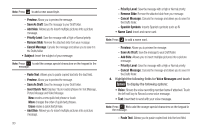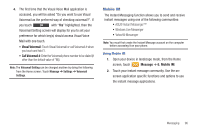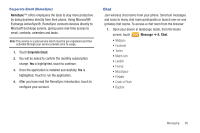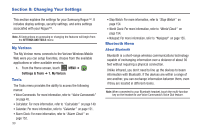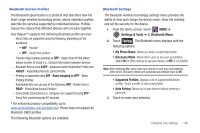Samsung SCH-U960 User Manual (user Manual) (ver.f8) (English) - Page 101
Chat, MySpace, Facebook, Twitter, Match.com, Lavalife, Friendz, MocoSpace, Flirtable, Crush or Flush
 |
View all Samsung SCH-U960 manuals
Add to My Manuals
Save this manual to your list of manuals |
Page 101 highlights
Corporate Email (RemoSync) RemoSync™ offers employees the tools to stay more productive by doing business directly from their phone. Using Microsoft® Exchange ActiveSync®, RemoSync connects devices directly to Microsoft Exchange servers, giving users real-time access to email, contacts, calendars and tasks. Note: This service is a paid service which must be pre-registered and then activated through your service provider prior to usage. 1. Touch Corporate Email. 2. You will be asked to confirm the monthly subscription charge. Yes is highlighted, touch to continue. 3. Once the application is installed successfully, Yes is highlighted. Touch to run the application. 4. After you have read the RemoSync introduction, touch to configure your account. Chat Join wireless chat rooms from your phone. Send text messages and icons to many chat room participants or launch one-on-one (private) chat rooms. To access a chat room from the browser: 1. Open your device in landscape mode, from the Home screen, touch Message ➔ 8. Chat. • MySpace • Facebook • Twitter • Match.com • Lavalife • Friendz • MocoSpace • Flirtable • Crush or Flush • Buzzbox Messaging 98