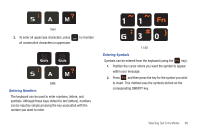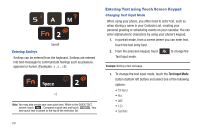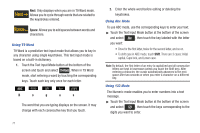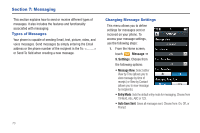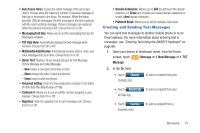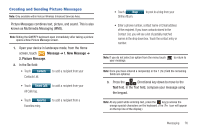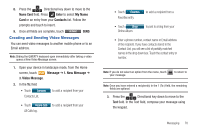Samsung SCH-U960 User Manual (user Manual) (ver.f8) (English) - Page 76
Messaging, Types of Messages, Changing Message Settings, Message, Settings, Message View - does not receive text
 |
View all Samsung SCH-U960 manuals
Add to My Manuals
Save this manual to your list of manuals |
Page 76 highlights
Section 7: Messaging This section explains how to send or receive different types of messages. It also includes the features and functionality associated with messaging. Types of Messages Your phone is capable of sending Email, text, picture, video, and voice messages. Send messages by simply entering the Email address or the phone number of the recipient in the To or Send To field when creating a new message. Changing Message Settings This menu allows you to define settings for messages sent or received on your phone. To access your message settings, use the following steps: 1. From the Home screen, touch Message ➔ 9. Settings. Choose from the following options: • Message View: Select either View by Time (allows you to view message by time of receipt.) or View by Contact (allows you to view message by recipients.) • Entry Mode: Sets the default entry mode for messaging. Choose from T9 Word, Abc, ABC or 123. • Auto Save Sent: Saves all messages sent. Choose from: On, Off, or Prompt. 73