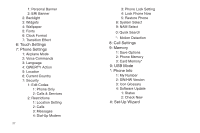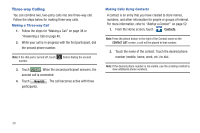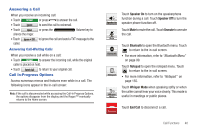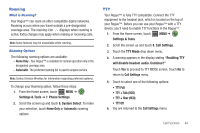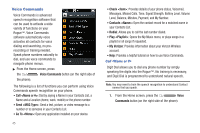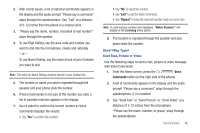Samsung SCH-U960 User Manual (user Manual) (ver.f8) (English) - Page 44
Recent Calls, Missed, Received, Dialed, View Timers, Contacts, Options, New TXT Message - reset
 |
View all Samsung SCH-U960 manuals
Add to My Manuals
Save this manual to your list of manuals |
Page 44 highlights
Dialer Touch Dialer to display the Dialpad. Press return to the in-call screen. to Touch Contacts to view you Contact List. To call a Contacts contact while in a call simply touch the contacts number. • For more information, refer to "Understanding Your Contacts" on page 51. Touch Options while in a call to perform additional Options functions. The following options appear in the display: • New TXT Message: Allows you to create a new text message. • Recent Calls: Displays your recent incoming, missed and outgoing calls. • Bluetooth Menu: Displays the Bluetooth menu. • Main Menu: Displays the Main menu. • Voice Privacy: Prevents eavesdropping over a CDMA traffic channel. Recent Calls Dialed, missed, and received calls are saved in Recent Calls, including a set of timers for these calls. These categories are listed below. • Missed: Displays any missed calls. • Received: Displays any received calls that were answered. • Dialed: Displays all outgoing calls made from your Rogue™. • All: Displays all missed, received, and outgoing calls made from your Rogue™. • View Timers: Displays amount of time for: Last Call, All Calls, Received Calls, Dialed Calls, Roaming Calls, Transmit Data, Received Data, Total Data, Last Reset, Lifetime Calls, and Lifetime Data Counter. Call History Icons When you view All Recent Calls, an icon to the left of the number indicates the type of call. Indicates a received call that was answered. Indicates a dialed call. Indicates a received call that was missed. 41